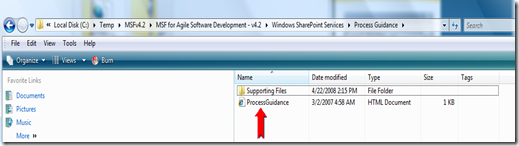Offline viewing of TFS Process Guidance Documents
This is an often asked question and though the answer is very easy, I thought I will post it so that people can easily view or browse the documentation without needing TFS install. BTW personally I think the TFS process guidance document navigational format is one of the best I have seen in a long long time. The reason is, it is very very concise and the main navigational page as well as the organization of it, especially the tabs at the left and at the top help one to navigate yet return to the starting point very easily. I have nt found another documentation that uses this navigational principle. Anyway we digress. Lets get back to offline viewing
1. Download the Process Guidance from the public domain such as:
https://msdn2.microsoft.com/en-us/teamsystem/aa718795.aspx OR you can also use this one:
2. The second link is the template, but when you extract it you will also get the Process Guidance.
3. Open the ProcessGuidance.html under Windows SharePoint Services\Process Guidance
4. If IE pops up the standard Security dialog, click on allow content.
Overall what I want to emphasize is that you don’t have to have TFS installed to see and browse and learn about the Process that TFS enacts. You can read through the documentation on Process Guidance free of cost.
Also you can customize the look and feel of this documentation and adopt it in your environment. One of the tools is the Process Guidance Generator. You can check it out at:
https://www.codeplex.com/process/Release/ProjectReleases.aspx?ReleaseId=5626
Technorati Tags: VSTS TFS Process Guidance Offline Agile CMMI