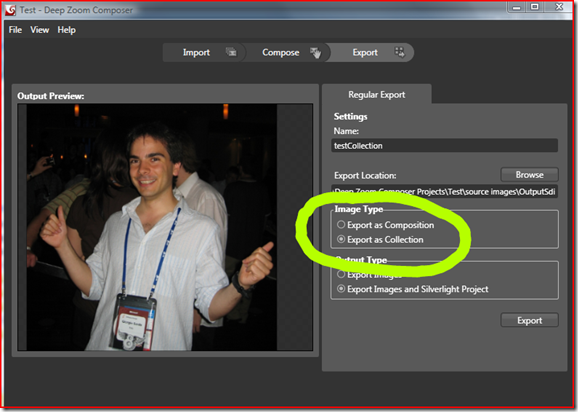Deepzoom Composer Export as Composition or Collection?
I was trying the new version of the Deep Zoom Composer…it’s just great!! Between all the new features, the tool now creates a Silverlight 2 application during the exporting process, in order to host your composition...easy peasy
When you are exporting your project, you can select to Export as Composition or Export as Collection.
What is the difference?
- Collection: The tool will export image by image, creating a folder for each picture (and building the tiles specifically for each image).
- PRO: you are able to work with single images (showing/hiding/relocating) on runtime. Better support for incremental updates.
- CONTRO: you need to generate more tiles (thus you will need more space...).
- Composition: The tool will export the composition as an unique big picture, according to the layout you specify in the "compose tab".
- PRO: design-optimized version.
- CONTRO: you can't change the position of images inside the composition at run-time. You will need to replace the whole composition everytime you add a new picture.
Which one is the best option? Personally I would say that Export as Collection is much more flexible and it's probably going to work with most of the scenario. As a developer that likes to write code...I would go for it
Technorati Tags: Deep Zoom