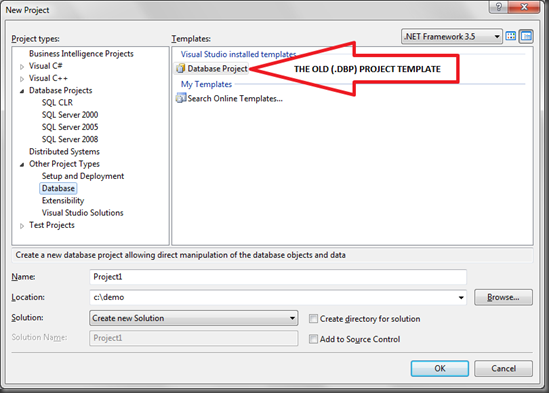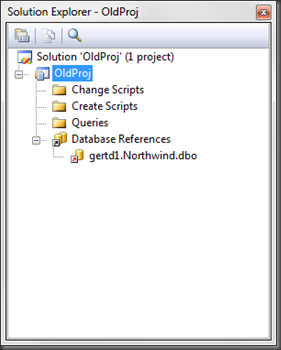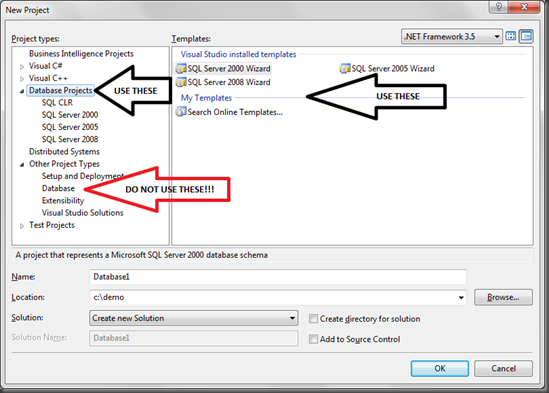DBPROJ vs. DBP
Can the “real” database project please identify itself?
Life can be confusing and we did not help you making it much easier by having two types of Database Projects inside Visual Studio. For the longest time there has been a “Database Project” inside Visual Studio. This project type has the file extension of .DBP and is available under the Other Project Types\Database\Database Project node inside the New Project dialog. It has not evolved for many releases and is purely there for legacy support.
This project type (.DBP) does not provided you with any of the Database Edition functionality. However if you have a Visual Studio edition that does not support the Database Edition functionality, like Visual Studio 2008 Professional, this is all you have. Sorry!
The simplest check is to look at the file extension of your project file, if it is a .DBP project, this is the old Database project file.
A second way to identify an old database project is based on the layout projected inside Solution Explorer:
If you are looking of the latest Database Project functionality, you want to make sure you have the GDR release installed. This adds a new root node inside the New Project dialog, named “Database Projects”, underneath you will find nodes/folders per provider. By default you will have a SQL Server 2000, SQL Server 2005 and SQL Server 2008 folder. All these projects share the common file extension of .DBPROJ.
Hopefully this makes it a little bit more clear which one is which, and which one it is you should be using.
-GertD @ www.DBProj.com