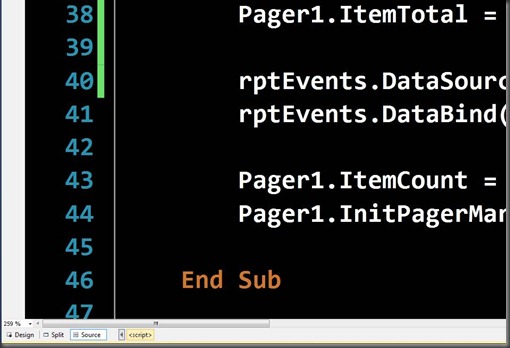Visual Studio 2010 Tip: Scroll to Zoom
Just accidentally discovered a nifty shortcut to quickly increase the text size in the Visual Studio 2010 code editor…just hold down Ctrl, and use the mouse scroll wheel to quickly increase or decrease the size of the text. I’m definitely gonna use this in my next demo.
And because the code editor is now vector-based, the fonts look great even when blown up.
You’ll never hear me say “wait a sec while I go bump up the font” in a presentation again!