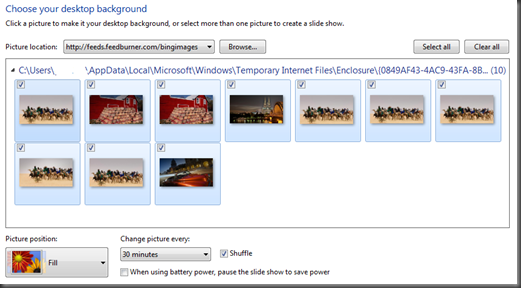Use Bing Search Background Photos As Windows 7 Wallpaper
A co-worker sent this to me via email…way cool use of the new slide show feature of the Windows 7 desktop wallpaper, which apparently supports downloading images via RSS:
Daily Bing search engine images consist of awesome collection of photos from amazing nature photos to holiday sensitive events. If you too don’t care (like me) or really don’t have time to change desktop wallpaper then you can use this great feature in Windows 7 to grab images via RSS feed and set them as wallpapers.
How to Set Bing Images as Daily Desktop Wallpapers
- Download file Bing.theme (Right Click “Save as”)
- Double Click the downloaded Theme File.
- Select Download Attachments option so that Images are downloaded automatically when Bing RSS updates.
- Done! You can select from the available images to show and configure Picture Position.
Here’s what it looks like once configured:
Set Bing Image daily Photo as Desktop Windows 7 wallpapers | Blogsolute