Multiple Accounts In Outlook
A few months ago, my colleague Peter Laudati posted the following as part of a paean to Windows Live Mail:
So why do I think WL Mail is so great? There are a bunch of reasons.
Reason #1: It lets you easily manage multiple e-mail accounts. Okay, that doesn't seem too impressive, Outlook's been able to do that forever! In Outlook, when you have multiple accounts, it sends all of the messages to the same Inbox folder. It's up to the user to set up rules to sort the messages into different folders for each account (assuming that's what most people want to do). The difference is that WL Mail gives each new account you add its own set of folders (Inbox, Sent Items, etc, etc.) So with one view on the left, I can see color coded sets of folders for my 3 Hotmail accounts, my G-Mail, my old Va Tech account, and my ISP account.
Peter and I have been discussing Windows Live Mail over the last day or so, and I was pretty sure that you could have Outlook deliver mail from different accounts to different folders without rules, and I was right...here's how (these steps are for Outlook 2007, steps may vary for earlier versions):
- Go to Tools > Account Settings...
- Use the New... button to create a new POP3 or IMAP-based account.
- Step through the account creation process...when finished, you should see the following:
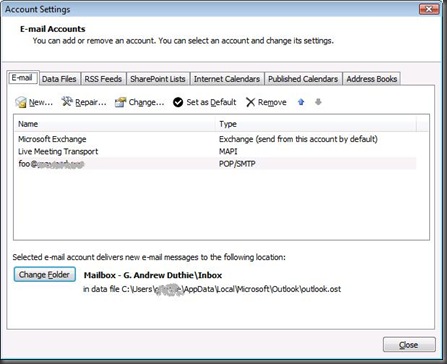
- Click the Change Folder button...the resulting dialog will look similar to the following:
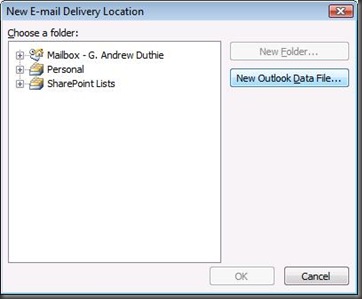
- You can either create a new data file (such as a file for personal mail), or a new folder, or select an existing folder. Now all new mail for that account will be delivered to the selected folder in the selected data file.
One important thing to keep in mind...by default, rules created in Outlook apply to all accounts, so if you have rules configured, you probably want to review them before adding a new account to ensure that mail will not get routed to unexpected places by rules. But if, like me, you're used to Outlook, and want to set up multiple accounts to deliver to separate inboxes, now you can.
JrzyShr Dev Guy : New Windows Live Mail & Messenger Betas Available
Technorati Tags: Tips and Tricks, Windows Live