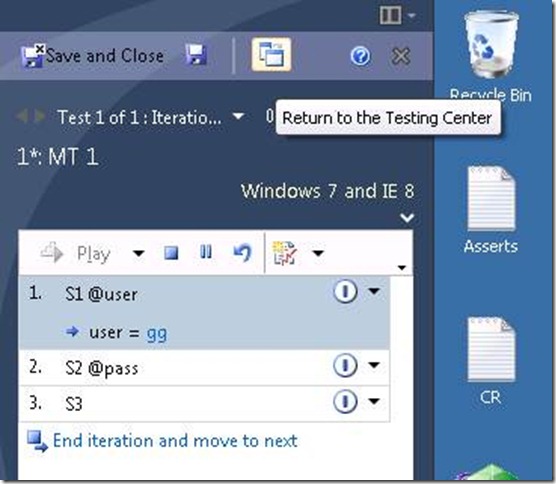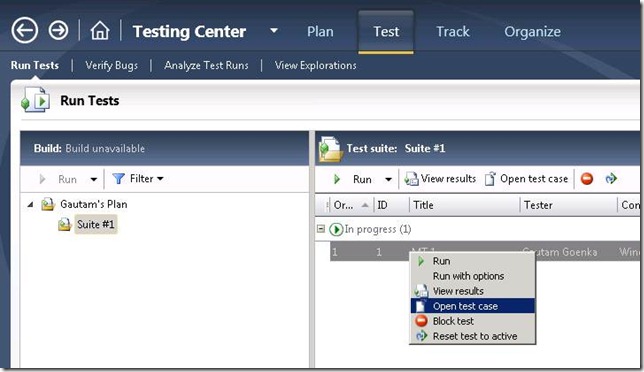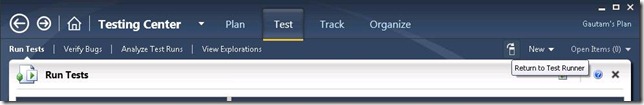FAQ: Editing test case while using test runner
Many folks have requested that they want to edit the test case while they are running it in test runner. While this is not possible in the current release (Microsoft Test Manager 2010), there is a poor workaround for this -
- After starting the test in the runner, you can use the highlighted button to go back to MTM –
- Once in MTM, you can open the test case as mentioned below to edit & then save it.
- After you are done with editing, you can go back to the same state in runner by clicking the button highlighted below –
However note that in runner you will not see the updated steps. These will appear only when you run them again next time around and this is why I call it a poor workaround :(