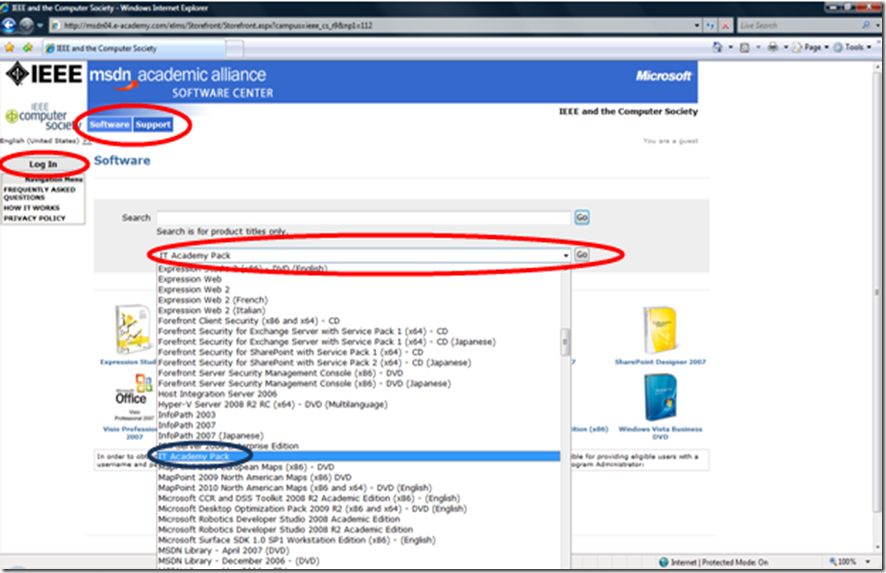Microsoft MSDNAA software broadly available through IEEE membership
Microsoft and IEEE are collaborating to make MSDNAA software available to all IEEE student members as an online download from https://msdn04.e-academy.com/ieee_cs_r9 to help realize your potential with the latest tools and technology. MSDNAA program includes 100+ software products, tools and training - including Servers, developments tools, applications and eLearning.
Top products that students download from MSDNAA ELMS are all available at the IEEE’s MSDNAA ELMS Online download site, including
- Windows Vista Business DVD with SP1
- Visio Professional 2007
- Visual Studio 2008 Professional Edition (x86 and x64 WoW)
- Project Professional 2007
- IT Academy Pack: eLearning on Web Developer, Windows Sever, Database Developer, Windows Developer, Windows Client
- Access 2007
- Visual Studio .NET 2005 Professional
- Windows Server 2008 Enterprise and Standard
- Windows XP Professional with SP3
- OneNote 2007
- Virtual PC 2007
- Expression Studio 3
- Expression Web 3
- SharePoint Designer 2007
- SQL Server 2008 Enterprise (x86 and x64)
- Office Groove 2007
- MSDN Library for Visual Studio 2008 (x86 and x64 WoW)
- Exchange Server 2007 Enterprise Edition
- Windows Web Server 2008
- InfoPath 2007
[Microsoft Windows 7 is currently not available at this site but you can get Windows 7 Professional from your school’s MSDNAA membership. Find out the departments that are MSDNAA members at your school using the School Search tool at https://msdn.microsoft.com/en-us/academic/dd861349.aspx]
To download the 100+ software titles from IEEE’s MSDNAA ELMS Online download site,
- Navigate to https://msdn04.e-academy.com/ieee_cs_r9 and click on login (highlighted in image above)
- Login using your email address (that you used while registering for IEEE membership) and your password that IEEE MSDNAA confirmation email will contain
- Click on the "Software” tab (as highlighted in the image above)
- Click on the ‘Product title downloads’ editbox to see the list of available products (as highlighted above) and select the software titles to download.
Email msoffer@ieee.org or help@computer.org with any questions about the MSDNAA software, by including your name and IEEE member number.
The process for joining IEEE (or renewing the membership) are listed at IEEE benefits website (https://www.ieee.org/web/membership/students/branchresources/microsoftofferstudents.html) along with the benefits that are included in the IEEE student membership. Also the Managing Director of IEEE member and geographic activities, Cecelia Jankowski, notes the additional benefits included in a news release at https://www.microsoft.com/presspass/press/2010/feb10/02-17MSIEEPR.mspx