Office XP running on Windows 7 fails to open Excel and Powerpoint documents on Webdav share : URLREWRITE to the rescue!
I've recently worked on a problem dealing with Office XP failing to open Excel and Powerpoint document under the following client/server configuration:
Client
- OS = Windows 7
- Office XP
- WEBDAV redirector used to map a network drive (net use z: https://server/share)
Server
- OS = Windows 2008 R2
- IIS 7.5 with Webdav module
Whenever a client was trying to open a XLS or PPT file, an error was occurring:
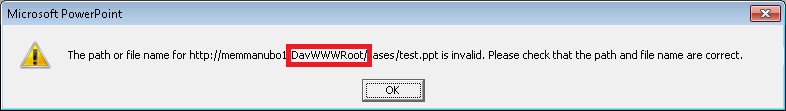

As you can see, the document path is prefixed by "DavWWWRoot". This is causing WEBDAV requests to be issued on a non-existing path. I'm not going to provide details on this but I'm suspecting this is due to the way WEBDAV shares are mounted on Windows 7. Typically, the Windows 7 Explorer is showing WEBDAV drives like this :
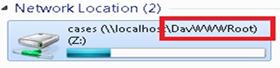
Hopefully, IIS provides a URL rewrite module which can be used to workaround the issue using a simple rewriting rule suppressing /DavWWWRoot from the URL requested:

Alternatively, you can define the above rule in your web.config :
<rewrite>
<rules>
<rule name="TEST" stopProcessing="true">
<match url="^DAVWWWRoot/(.*)" />
<action type="Rewrite" url="{R:1}" logRewrittenUrl="true" />
</rule>
</rules>
</rewrite>
With this rule in place, you should have no more issue to open XLS and PPT files on the WEBDAV mapped drive.
Notes:
- the above workaround only works if the WEBDAV redirector is used to mount a share on port 80 (Office XP uses a different code path (MSAIPP) when port other than 80 is used)
- the issue could likely be resolved by a code change in Office XP. However, this version of Office is no more supported
- Latest Office version has no problem to open documents on WEBDAV shares
I hope this "trick" will be helpful to people who are still using Office XP.
Emmanuel Boersma