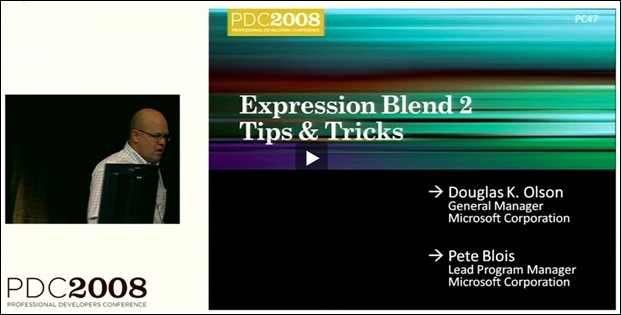PDC 2008 Session – Microsoft Expression Blend: Tips and Tricks
If you were unable to attend the PDC this year, don’t worry! Because all of the sessions have been recorded and posted online for you to view at your leisure, you won’t miss out on much. One session that my be of particular interest to you is Pete Blois’s and Doug Olson’s talk about Expression Blend:
You can view the talk online by clicking the following link: https://channel9.msdn.com/pdc2008/PC47/
The above link also contains downloadable versions of the video along with the PowerPoint slide deck Pete and Doug used to give their talk.
Pete and Celso’s Twitter App
A part of the session focused on how a designer can have a large impact on the look and feel of an application without having to write a lot of code or interfering with the core logic of the application. To highlight this, Pete showed off a Silverlight 2-based Twitter app that he wrote originally:

Celso Gomes, one of the designers on our team, took Pete’s application and decided to style it to look as follows:

The functionality is the same, but the way the application looks is vastly different. The static screenshots don’t do Celso’s version justice. If you watch the session, you will see subtle transitions and rollover effects that are pretty cool and give the application a more polished feel.
To try out this Twitter application for yourself, download the source files below:
| Download Twitter Source |
You can use Expression Blend 2 SP1 and Visual Studio 2008 to dive into the app and see how Celso and Pete designed and developed the application.
Cheers!
Kirupa