Expression Blend 2 and Expression Design 2 Released!
In case you missed our announcements and 3rd party coverage, we shipped Expression Studio 2 yesterday! You can download trial versions of all our applications by visiting our Downloads Page!
This post will focus more on Expression Blend and Design, and since Expression Blend ships in its own box as well, check out our cool box design:
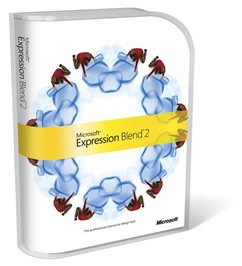
Our version 2 release comes around just a year after we shipped version 1, and there have been a slew of new features that we’ve added. Many of you have already played with them through the various previews we’ve released over the past year, but just for fun, I’ve tried to list the ones, in no particular order, that come to my mind:
Support for Visual Studio 2008 and WPF 3.5
Silverlight 1.0 Support with built-in JS Editor
UI Refinements (More incremental search, ability to close panels, etc.)
Storyboard Picker for Managing your Animations
Vertex and Clipping Path Animations
KeySpline Editor for Editing Ease In/Out
SplitView for Seeing your Design as well as the XAML
Importing from Expression Design
Font Subsetting
Design-time Sizing
Easier Ways to Incorporate Media
New WPF and Silverlight Samples
Support for more Object Manipulations (Being able to uniformly scale, resize, and rotate multiple selected elements.)
Breadcrumb Bar
Making and Editing User Controls from the Design Surface
Being able to export Slices in Expression Design
I’m sure there are some that I’ve missed, so be sure to check out the higher-level feature overviews of Expression Blend 2 and Expression Design 2 from our newly re-designed Expression Studio product site.
What are some of your favorite features? What are some of the features you would like to learn more about?
Cheers!
Kirupa :)