Ask Learn
Preview
Ask Learn is an AI assistant that can answer questions, clarify concepts, and define terms using trusted Microsoft documentation.
Please sign in to use Ask Learn.
Sign inThis browser is no longer supported.
Upgrade to Microsoft Edge to take advantage of the latest features, security updates, and technical support.
Note
Access to this page requires authorization. You can try signing in or changing directories.
Access to this page requires authorization. You can try changing directories.
Add-ins are a great way to increase usage of your apps by making them accessible directly within Outlook. We previously announced add-in commands availability in Outlook desktop. Add-in commands have simplified the user interaction with add-ins while also making their presence more visible and engaging. We are pleased to announce the add-in commands feature is now available in Outlook on the Mac, through the Office Insiders program, and Outlook on the web.
If you’ve already developed an add-in using add-in commands, the feature will work in Outlook on the web and Outlook on the Mac without any changes. If you haven’t yet updated your add-in to use add-in commands, the move will result in some cosmetic changes. In the new model, we’ve improved discoverability by the inclusion of icons to represent the add-ins which are now clearly visible next to regularly used actions such as reply.
[caption id="attachment_1535" align="alignleft" width="691"]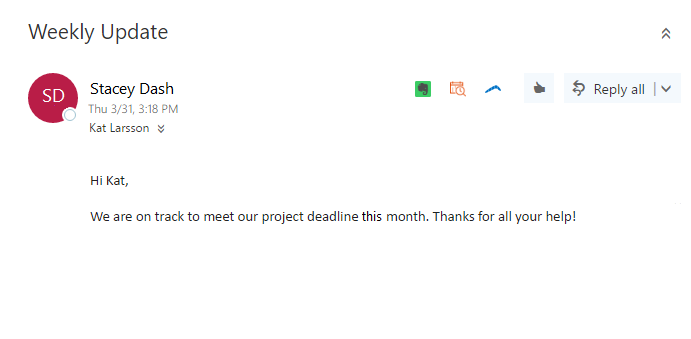 In Outlook on the web, the location of add-in icons is now more prominent and easier for users to discover. [/caption]
In Outlook on the web, the location of add-in icons is now more prominent and easier for users to discover. [/caption]
Add-in commands increase discoverability and user engagement of add-ins and now work across multiple Outlook endpoints. To learn more about add-in commands, visit dev.office.com.
Ask Learn is an AI assistant that can answer questions, clarify concepts, and define terms using trusted Microsoft documentation.
Please sign in to use Ask Learn.
Sign in