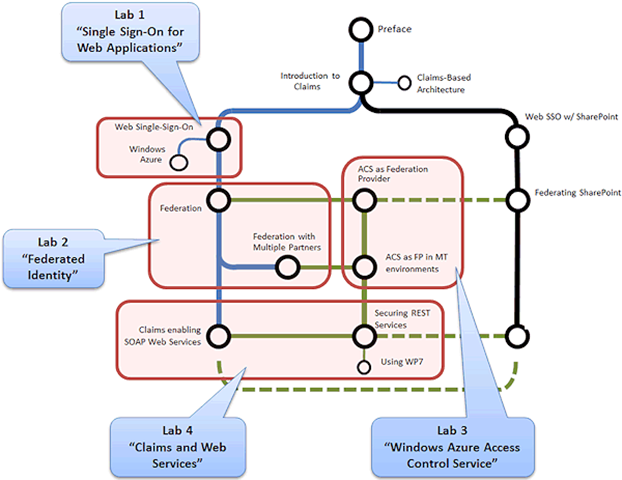Claims Identity Guide–Hands On Labs
Training content based on our guides has been as popular as the content itself. You can now download the “Release Candidate” for labs corresponding to the new guide.
The labs are more than just a mirror of the guide. We took the opportunity of adding a few things that complement and extend what is explained in the book. A notable addition is using ADFS v2.
The guide talks a lot about “using ADFS for a production environment”, but all samples shipped use a “simulated STS” (this is of course than for convenience and to minimize the dependencies on your dev environment). Well, now you will have a chance of using experimenting and learning about ADFS v2.
But there’s more of course.
Here’s the compete “Table of Contents”. Feedback always very welcome.
Lab 1
Exercise 1: Making Applications Claims-aware. In this exercise you will modify two Adatum web applications (a-Order and a-Expense) that currently use forms-based authentication to make them claims-aware, and to provide the user with a single sign-on (SSO) experience.
Exercise 2: Enabling Single Sign-Out. In this exercise you will add code to the applications so that users logging out of one are automatically logged out of the other.
Exercise 3: Using WIF Session Mode. In this exercise you will modify the applications to change the behavior of the WIF modules so that token information is stored in the session instead of the authentication cookie.
Lab 2
Exercise 1: Federating Adatum and Litware. In this exercise, you will modify the Adatum a-Order web application to trust the Adatum federation provider, and configure the Adatum federation provider to trust both the Adatum and Litware identity providers.
Exercise 2: Home Realm Discovery. In this exercise, you will modify the a-Order web application to send a whr parameter to the federation provider. You will then modify the Adatum federation provider to use the value of the whr parameter to determine the identity provider the user should authenticate with.
Exercise 3: Federation with ADFS. In this optional exercise, you will replace the custom Adatum federation provider with ADFS.
Lab 3
Exercise 1: Adding ACS as a Trusted Issuer. In this exercise you will start with a version of the a-Order application similar to that you used in previous labs, and modify it to use Windows Azure AppFabric Access Control Service (ACS) as the trusted issuer and identity provider in addition to the Adatum federation provider and simulated issuer.
Exercise 2: Adding the Facebook Identity Provider and Home Realm Discovery. In this exercise you will add Facebook as an identity provider to your ACS namespace. This illustrates how, by taking advantage of ACS, you can easily change the options a user has for authentication when using your applications; without requiring any modification of the application or of your own local token issuer or federation provider.
Exercise 3: Adding a Custom OpenID Identity Provider. In this exercise you will use the ACS Management API to programmatically add a relying party application that uses the OpenID identity provider.
Exercise 4: Replacing the Adatum Federation Provider with ADFS. In this optional additional exercise you will replace the existing Adatum federation provider with an ADFS instance, and configure this to use ACS as a token issuer and identity provider.
Lab 4
Exercise 1: Using Claims with SOAP Web Services. In this exercise, you will modify the SOAP-based Adatum a-Order web service to use claims. You will also modify the desktop client application to work with the new version of the service.
Exercise 2: Using Claims with REST Web Services. In this exercise, you will modify the REST-based Adatum a-Order web service to use claims. You will also modify the desktop client application to work with the new version of the service.
Exercise 3: Federation with ADFS. In this optional exercise, you will replace the custom Adatum federation provider with ADFS.