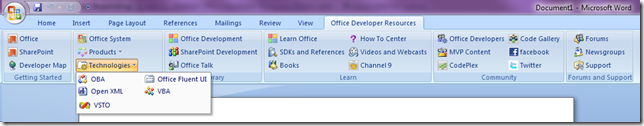Get Started Resources for Fluent UI Extensibility + Download the New Office Developer Resources Ribbon Tab
I remember all the buzz generated when we announced the new Fluent UI (Ribbon) for Office 2007 applications. The Microsoft Office Fluent UI replaced the previous system of layered menus, toolbars, and task panes with a simpler system optimized for efficiency and discoverability. The new UI, including the Office Fluent Ribbon, provides improved context menus, enhanced screen tips, a Mini toolbar, and keyboard shortcuts that help to improve user efficiency and productivity.
In Office 2007, the Fluent UI is implemented in several applications in the 2007 Microsoft Office suite, including Access, Excel, Outlook, PowerPoint, and Word. Fluent UI can be customized programmatically thanks to Fluent UI extensibility. MSDN has great articles, VHTs, and downloads that show you how to get started with Fluent UI extensibility.
In Office 2010, the Fluent UI is available in more Office apps including Visio, InfoPath, Publisher, Outlook (improved), OneNote, and Project. Thanks to the expansion of Fluent UI to more products, developers will be able to provide more custom Fluent UI experiences. As explained by Brian Jones, in Office 2010 the Fluent UI extensibility story has been improved as well. We have added the ability for programmatically activating tabs in the Fluent UI. For example, you can now have your custom tabs behave like built in contextual tabs, where tabs only show when specific events are fired.
Fluent UI extensibility resources
If you are interested in learning more about Fluent UI extensibility and get ready for more Fluent UI programming in Office 2010, here’s a list of recommended resources:
- Office Fluent User Interface Developer Portal: This should be your first stop for all resources related to Fluent UI extensibility. This portal page provides technical articles, code samples, videos, Visual How-tos, and developer documentation on customizing the Office Fluent UI in the 2007 Microsoft Office release. Soon, we will have more resources for Office 2010.
- Customizing the 2007 Office Fluent Ribbon for Developers (Part 1 of 3): Learn how to customize the 2007 Office Fluent user interface. Also learn how new features in Microsoft Visual Studio 2005 Tools for the 2007 Microsoft Office System support RAD development of Ribbon customizations.
- Customizing the 2007 Office Fluent Ribbon for Developers (Part 2 of 3):This article is the companion to the part one and part three articles of the same name. This article contains detailed reference material about the controls and method signatures of the Ribbon user interface.
- Customizing the 2007 Office Fluent Ribbon for Developers (Part 3 of 3): This article is the companion to the part one and part two articles of the same name. This article contains a list of frequently asked questions regarding the Microsoft Office Fluent user interface.
- Office System Document: Lists of Control IDs: Download files that list the control IDs for built-in controls in all applications that use the Office Fluent Ribbon.
- 2007 Office System Document: UI Style Guide for Solutions and Add Ins: Download guidelines for creating a consistent end-user experience based on the design of the 2007 release of Microsoft Office suites.
- Visual Studio Code Snippets for the Office Fluent UI: This download includes Microsoft Visual Basic and Microsoft Visual C# code snippets for use when customizing Microsoft Office Excel 2007, Microsoft Office PowerPoint 2007, and Microsoft Office Word 2007.
Also, check out the Fluent UI resource centers on TechNet and Office Online.
Download the New Office Developer Resources Ribbon Tab
MSDN Office Developer Center (ODC) provides a developer roadmap to understand and work with Office System programs, servers, services, tools and technologies. Since we are developers, we thought it would be great to provide a Office Developer Resources Ribbon Tab that you can download for free. Frank Rice created a super cool Visual Basic .NET shared add-in in Visual Studio that creates a tab on the Word 2007 Ribbon.
This Ribbon tab provides quick access to developer sites on MSDN for Office and SharePoint, as well as a rich set or organized links to Get Started, MSDN Library, Learn, Community, Forums and Support resources that matter to Office/SharePoint developers.
This is a useful tool for anyone interested in getting quick access to Office and SharePoint developer resources from a frequently used application like Word. Also, if you are into blogging from Word or writing technical documentation related to Office or SharePoint, this a tool that simplifies navigation and discoverability to most popular developer resources. Finally, this is just another great sample of the detailed level of customization you can get with Fluent UI extensibility.
Frank Rice has created most of the developer content we have about Fluent UI extensibility on MSDN and he is considered our expert in Fluent UI development. Frank shares in his blog post the code and process he followed to create this Ribbon. You can download this free add-in at: https://code.msdn.microsoft.com/OfficeDevResourceTab/. Kudos to Frank for this great sample.
Enjoy!