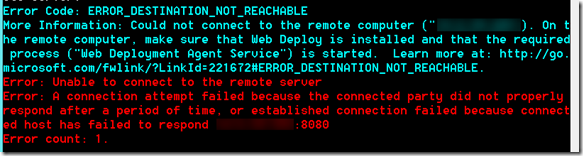Web Deploy 3.6 – Fixing the Proxy Server Issue
Download version 3.6 from here:
https://www.microsoft.com/en-us/download/details.aspx?id=43717
The newest version of Web Deploy (3.6) offers support for the user’s proxy server set within the browser. By default, Web Deploy 3.5 and below will ignore the proxy settings and use either port 8172 or 80 depending on the type of Web Deploy publishing activity. Thus, if the user had a corporate proxy server and required all HTTP traffic to be sent over port 8080, Web Deploy would still send the traffic over port 80 and the user would receive the error message ERROR_DESTINATION_NOT_REACHABLE due to the proxy server not allowing the traffic to proceed.
It is possible to change the port used by Web Deploy within the ,computername command by appending the port number to the end. Such as ,computername=10.1.1.2:8080. However, this still will not allow access through the proxy server.
I encountered the proxy server issue with a customer and we tried several different configuration changes and methods and could not connect to the remote server through a proxy server. We installed Web Deploy 3.6 and the issue was resolved!