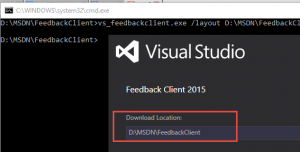How to Create TFS 2015 Client Feedback Tool Offline Installer
This article explains how to create an offline version of Visual Studio https://msdn.microsoft.com/en-us/library/mt706497.aspx and the command is adapted to create the offline version of the Feedback client installer
Steps:
Download the web installer of the feedback client from https://www.microsoft.com/en-us/download/details.aspx?id=48142 to a folder.
Open a command prompt and enter the following and change the path to the folder just created:
vs_feedbackclient.exe /layout D:\MSDN\FeedbackClient
This will open the Visual Studio installer for the Feedback Client show the location to download the files.
Select Download and verify the files have downloaded to the folder and you now have the entire installer for the Feedback client