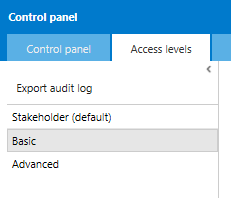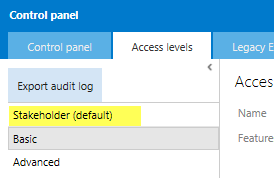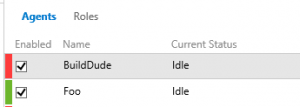Build Agent Will not come Online and Error Message is Failed to Create Session
There are several scenarios to this issue and the resolutions are very similar with a few differences. I will add more scenarios as I work with customer support cases for TFS.
First Scenario - Access Level Missing
Customer created several domain user accounts to use to use for Build Agent when configured to run as a service. Half of the agents were green and working and the other half were red and not enabled.
Unconfigured one of the non-working agents and removed from the Agent listing in TFS.
Installed and configured the agent using one of the non-working domain accounts and it registers, but still shows red in the listing of agents in TFS
Checking the Agent service account log file (_diag folder) the latest log file showed the following error:
BaseLogger.LogConsoleMessage(scope.JobId = 00000000-0000-0000-0000-000000000000, message = Authenticating to the server https://localhost:8080/tfs)
JobManager.LogConsoleMessage (scope.JobId = 00000000-0000-0000-0000-000000000000, message = Authenticating to the server https://localhost:8080/tfs)
JobManager.LogConsoleMessage - job not found in dictionary (scope.JobId = 00000000-0000-0000-0000-000000000000)
Authenticating to the server https://localhost:8080/tfs
Failed to create session. Sleeping for 10 seconds before next retry. Attempts=1/10.
Microsoft.TeamFoundation.DistributedTask.WebApi.TaskAgentPoolNotFoundException: No agent pool found with identifier 1.
Verified the domain account was a member of the Agent Pool Administrators role and added the domain account to the local administrators group (not required, but tried anyway)
Resolution:
The domain accounts used for the working build agents were members of the Basic Access Level and the non-working domain accounts were not. Added the domain accounts to the Basic Access level and the agents authenticated and started working. All Green!
Second Scenario - Default Access Level not Set Properly
Customer is using domain accounts for the Build Agent service accounts and the agents register, but stay red and will not initialize.
Problem:
The default Access Level for the TFS instance is set to Stakeholder and this does not provide the build capabilities for domain users.
Resolution:
Set the default access level to Basic and restart the Agent service accounts
Third Scenario - Only Certain Agents are Offline - Red
The agents appear as such:
Problem:
The default access level is set to Stakeholder, or the default level is Basic and the domain account is not a member of the access level (see scenario 1). The BuildDude Agent is a domain account and the Foo Agent is configured for NetworkService. Thus, the NetworkService account is allowed access since it is not a domain account and is a trusted account.
Resolution:
Add the domain account used for the Agent's service account to the Basic Access Level and restart the service.