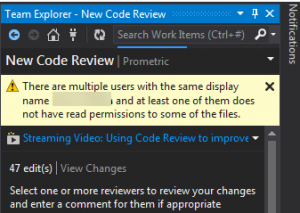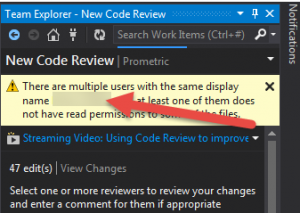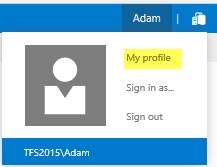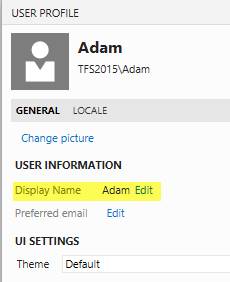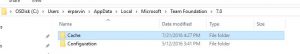TFS Code Review - Multiple Users with Same Display Name Issue
The issue arises when a user has multiple accounts created/deleted in TFS over a period of time and even though the user has only one active account (the other accounts are marked as inactive in TFS), the Code Review module will present this error if the Display Name on the account is the same for any of the user's records in tbl_Identity:
This SQL script will verify if the user account is the same in the tbl_Identity within the TFS_Configuration database. Compare the values in the DisplayName field for the user:
select * from tbl_Identity with (nolock) where DisplayName like '%<replace with user name%'
Resolution:
The user account appearing the dialog (One having the Code Review assigned to them) log into TFS through the web browser and change their Display Name. Meaning, their user account name appears in this dialog:
On upper right in the blue bar is the user's profile, select the user's name
Select Edit on the Display Name
Change the Display Name to a unique value and select Save.
Additional Steps:
The user attempting to create the code review may still see the error message when attempting to assign the code review to the user that just changed their Display Name. The user's old display name is still cached on the local workstation's TFS cache and this cache must be cleared out and rebuilt. The cache is cleared for the user creating the code review.
For instance, the user would delete the Cache folder from C:\<users>\AppData\Local\Microsoft\Team Foundation\x.x for all folders under Team Foundation. For instance, my local Visual Studio cache is the following:
After the cache is cleared, try to create a new code review and assign to user account in which the Display Name was changed..