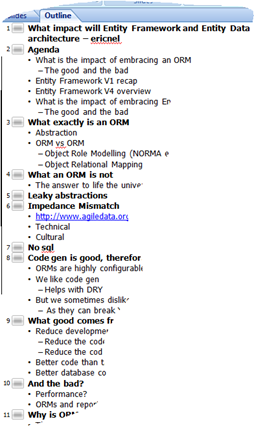Countdown to Software Architect 2009 – Day one summary and the eureka moment
This is the second in a series of posts on my preparations for sessions on Azure and ORMs at Software Architect 2009.
In case you don’t want to skim through the whole post, the main things I learnt in day one are:
1. Never forget that install errors can be caused by something as simple as a corrupt file! (My “battle” outlined below)
2. Virtual PC RC for Windows 7 isn’t perfect. It doesn’t like working with a VM created on an older version. (Details below)
3. There are some nice storage explorer tools out there (links below)
4. Windows XP Mode seems pretty decent (Allowing me to install VS2010 Beta 1 without impacting my Windows 7 host)
5. and… quit while you are ahead :-)
The plan for day one:
Monday was meant to be:
- Install Windows Azure SDK on VS2008 on Windows 7 host
- Install Windows Azure Tools for Visual Studio on VS2008 on Windows 7 host
- Install SQL Server 2008 on Windows 7 host
- Install Virtual PC RC
- Identify any new tools which will help demonstrate these technologies
- Create draft decks for both sessions
The good bit:
I did indeed get through all of the above. It all went pretty smooth. I now have two decks created in outline which need a huge amount of work (largely to shrink them, improve the flow etc) but it has given me a good feel for where the gaps in my knowledge are, what demos I need etc.
E.g. for the ORM and Entity Framework session I now have 26 skeleton slides all created in outline mode in powerpoint:
I also had a lot of success finding some useful tools to work with both Windows Azure Storage and SQL Azure and various blog posts from folks also exploring SQL Azure (such as how to get SQL Server Management Studio to work with it).
Promising tools include:
- For Windows Azure Storage:
- Azure Storage Explorer https://azurestorageexplorer.codeplex.com/
- Cloud Storage Studio/e https://www.cerebrata.com/Products/CloudStorageStudioE/Default.aspx
- For SQL Azure:
- Browser Based SQL Azure Explorer https://www.cerebrata.com/Blog/post/Browser-based-SQL-Azure-Explorer.aspx
- SQL Azure Manager https://hanssens.org/post/SQL-Azure-Manager.aspx
- Universal SQL Editor https://mingsoftware.com/universalsqleditor/overview.html
Expect more details on them over the next week.
The bad bit:
Unfortunately Monday finished on a huge low.
The first task I had down for day two (Tuesday) was “Install Visual Studio 2010 Beta 1” on a virtual machine. I brought this forward to Monday. And failed hugely.
Things I tried:
- Install VS2010 into a Boot from HD Windows 7 VHD. FAILED (the VS2010 install always errored when installing VC 10 runtime, despite various futile attempts to “trick it”)
- Install VS2010 on a Windows 7 Virtual Machine. FAILED (same issue)
At this point I decided the issue was that Windows 7 came out after VS2010 Beta 1. Therefore I would switch to a Vista Virtual Machine. To save time (which proved to be completely wrong!) I would start with a Vista SP1 evaluation virtual machine I had previously downloaded from microsoft.com.
- Take Vista SP1 eval VM to SP2. SUCCESS
- Install Virtual PC RC integration components into the VM. FAILED (This was a frustrating failure. The VMs already had Virtual PC Machine Additions installed which predated the Virtual PC RC. The original would neither allow upgrade or removal despite some desperate registry hacking and alternative approaches)
In desperation I dumped the Vista VM for a second Windows XP eval VM I had.
- Take XP SP3 eval and patch. SUCCESS
- Install Virtual PC RC integration components into the VM. FAILED (as above)
At which point I begrudgingly admitted to myself that my “time saving pre built VMSs” were actually giant time sinks. For whatever reason, Virtual PC RC had a hard failure preventing the installation of the Integration components. Without these, the mouse sucks inside the VM and you can’t easily work with host folders. I would need to create a VM from scratch. However, just as I was starting to do this I remembered I had previously downloaded Windows XP Mode RC. Perhaps that would be a great way of installing VS2010 Beta 1?!
- Install Windows XP Mode RC. SUCCESS
- Apply Windows Update on Windows XP Mode. SUCCESS
- Install VS2010 on Windows XP Mode. FAILED (the VS2010 install always errored when installing VC 10 runtime, despite various futile attempts to “trick it”)
Hold on. At 4pm I had this exact same issue. That was 9 hours ago! (Thankfully with a good solid break in the middle for food, family and strictly come dancing “It Takes Two”)
The Eureka Moment arrived at 1:15am:
At this point I surprised myself with a startling thought.
Perhaps, just perhaps, my VS2010 Beta 1 setup disk is corrupt?
I kicked off a fresh download of the ISO and set the alarm for 5am. At 5am the download was indeed finished. I spun up Windows XP Mode and kicked off the VS2010 install and … watched it fly past the VC10 runtime install and run through to completion. Result!
- Install VS2010 on Windows XP Mode. SUCCESS
And finally, the plan for day two:
Which brings me onto day two. Day two is:
- Install Entity Framework CTP on Windows XP Mode.
- Install VS2010 into a Boot from HD Windows 7 VHD (Yep… back to plan A as I would much prefer to use VS2010 without a VM but also without installing it direct on my host Windows 7 which I want to keep reasonably clear)
- Revisit both decks.
- Play with Entity Framework 4 features.