Providing WCF and WF Feedback to Microsoft
Perhaps known to a smaller portion of general community of WCF developers and WF developers, there is a Connection for WCF and Connection for WF that enable you, our customers, to submit bugs and feature suggestions.
As the focusing for Visual Studio 2010 and .NET Framework 4 turns to polish and final tweaks, the team’s thoughts start to turn towards the next versions of Windows Communication Foundation (WCF) and Windows Workflow Foundation (WF). As we start to think about what to improve and where we should innovate, your feedback and suggestions are a core input to the process; and Connect is one of the best places for you to have your voice heard – and a place that is often overlooked by customers. I wanted to spend some time highlighting this feedback channel and encouraging you to head over and provide your suggestions as you think of them.
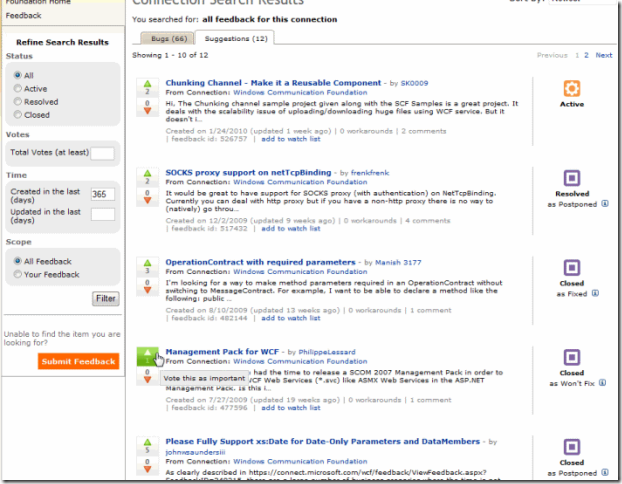
To jump into the fray and provide suggestions, use one of the links below and login. Once logged in, review the list of suggestions/bugs, and lend your voice to the list. You can either vote on existing feedback items (using the vote buttons), or add new ones (using the orange ‘Submit Feedback’ button). Here are direct links to suggestion lists:
- Feedback (bugs and suggestions) for Windows Communication Foundation (WCF) for last 365 days
- Feedback (bugs and suggestions) for Windows Workflow Foundation (WF) for last 365 days
And, as a note, don’t let the ‘Resolved’ status scare you from casting a vote. If you feel strongly about an item, cast a vote for it regardless of current status. Even if something is deemed as ‘won’t fix’ or ‘by design’ in the current release, knowing that there is a large number of developers that care about a topic helps us keep that item in the future.
What is Connect?
Microsoft Connect is the connection point between you and Microsoft. Microsoft teams host their TAPs (technology adoption programs) and betas on Connect (called ‘Connections’ on the site), and allows you to provide bug submissions and feature suggestions to Microsoft teams. Almost all of the products have at least one Connection on the site; these Connections then link to back-end ALM (application lifecycle management) tools, which can be surfaced and triaged as part of the standard planning and servicing loops within Microsoft.
What can you do with Connect?
Each Connection on the Microsoft Connect portal provides different feedback opportunities (surveys, downloads for evaluation, and feedback/bug submission tools). Once you are registered with the Microsoft Connect site, you can participate within any of the Connections you have access to (any public Connection and any private Connections you have been invited/accepted into).
 For the WCF Connection and the WF Connection, we ask for feedback on WCF and WF respectively. Here you can provide new feedback and you can also vote on existing feedback, voting them up or down. You can also provide additional comments on the feedback, adding your voice and clarifications on the topic.
For the WCF Connection and the WF Connection, we ask for feedback on WCF and WF respectively. Here you can provide new feedback and you can also vote on existing feedback, voting them up or down. You can also provide additional comments on the feedback, adding your voice and clarifications on the topic.
Once you’ve provided feedback, it will be tracked and displayed on the ‘Your Dashboard’ page of Microsoft Connect, letting you keep track of how your feedback is being taken by Microsoft.
What’s the Difference Between Feedback and Bugs?
There are two tabs in the feedback section of a Connection: ‘Bugs’ and ‘Suggestions’. In a nutshell, you use the ‘Bug’ submission path if you feel that the existing feature isn’t operating the way it should, and use the ‘Suggestion’ submission path if you feel that functionality is missing from the current feature set. The difference between a bug and feature is a debate that has raged on since the beginning of [programming] time – it is said that one man’s bug is another man’s feature…and let’s leave this debate up to other websites. Either way, I encourage you to pick the one that you think fits best, and at least file the feedback. :)
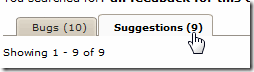 While I’m on this topic, a quick mention of support mechanisms for WCF and WF developers. If you are encountering a real bug that is stopping you from doing work – I urge you to use one of the proper support channels (the MSDN forums or Microsoft Support Services). There isn’t a service level agreement (SLA) in place for feedback submitted via Connect, and you’re likely to get quite frustrated if you’re anxiously waiting for a Connect bug feedback entry to get serviced – while folks are working the Connect feedback queue, you’re likely to get much faster attention on the forums or Support Services.
While I’m on this topic, a quick mention of support mechanisms for WCF and WF developers. If you are encountering a real bug that is stopping you from doing work – I urge you to use one of the proper support channels (the MSDN forums or Microsoft Support Services). There isn’t a service level agreement (SLA) in place for feedback submitted via Connect, and you’re likely to get quite frustrated if you’re anxiously waiting for a Connect bug feedback entry to get serviced – while folks are working the Connect feedback queue, you’re likely to get much faster attention on the forums or Support Services.
How does Connect feedback get surfaced to the product group?
When you provide input via Connect, the feedback and bugs automatically get added to the Team Foundation Server (TFS) system here in Microsoft, to get worked on by folks here at Microsoft. Your bugs are worked by a dedicated servicing team, with immediate feedback to the Connect site, letting you know how your bug is resolved and providing suggested workarounds. Your feature suggestions are similarly triaged, giving you feedback on how the feedback is being taken (below is the ideal happy path for a bug/suggestion ^_^ ).
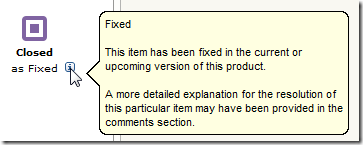 By voting for feedback provided, you can help let us know where you think our efforts should be placed. Most of our current feedback comes from depth customer interactions, chatting with you at events like TechEd and PDC, feedback related via your evangelists and account managers, and feedback in the forums. But even with these many input channels, this is only a small portion of the total developer audience that uses our technologies on a daily basis.
By voting for feedback provided, you can help let us know where you think our efforts should be placed. Most of our current feedback comes from depth customer interactions, chatting with you at events like TechEd and PDC, feedback related via your evangelists and account managers, and feedback in the forums. But even with these many input channels, this is only a small portion of the total developer audience that uses our technologies on a daily basis.
As you know, there is always more features and enhancements that need to be added than we have developers and time to throw at them. And, if there is sufficient interest/traffic on the Connect sites, we can even provide a leader board-style read-out here on the blog, letting you know where feature suggestions stand in the rankings. I would like to help provide greater transparency into how your input is used here in Redmond. :) To help with this, the team recently reduced the effort required to provide feedback via the Connect sites. Last month, the site required a lot of registration information; now it only validates your name and email address (for follow-up should additional information be needed about your suggestion or bug).
I urge you to weigh in and help lend your voice to that decision process; it really is taken into account!
Have a great weekend; hope you’re enjoying the RC!
- Cliff