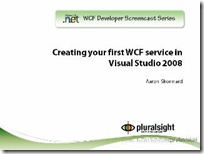Screencast - Creating your First WCF Service
I'm excited to announce a new series of material that the team will be posting around the WF and WCF technologies - a weekly .NET developer screencast series to show how to accomplish tasks in WF/WCF 3.5 and Visual Studio 2008. We've partnered up with PluralSight to deliver high-quality, task-specific screencasts that are short and to the point. The screencast videos will be published up to Channel9 on Wednesdays, available for either watching from the server or for download.
This week, for our inaugural screencast, CSD MVP Aaron Skonnard walks you through how to create your first WCF Service. The screencast guides the viewer through creating the service from scratch in VS2008 - defining a data contract, a service contract, and testing/hosting the service in VS2008.
As I get more familiar with the Channel9 system, I'm hoping to get some sort of video player that I can embed here on the blog posts...but I thought that you would be more interested in having the videos posted sooner, rather than waiting on me to figure out how to get the embedding to work.
 As mentioned above, the WCF screencasts are a weekly series of Channel9 videos done in conjunction with the folks at PluralSight to help developers new to WF/WCF see how the technology is used. It’s worth noting that Aaron and the PluralSight folks are now offering online training courses (in a format similar to these screencasts) as a compliment to their catalog of instructor-led training courses covering Microsoft connected systems technologies. Their training topics range from .NET v3.5 (including an excellent WF/WCF Double Feature course) to WSS to BizTalk server.
As mentioned above, the WCF screencasts are a weekly series of Channel9 videos done in conjunction with the folks at PluralSight to help developers new to WF/WCF see how the technology is used. It’s worth noting that Aaron and the PluralSight folks are now offering online training courses (in a format similar to these screencasts) as a compliment to their catalog of instructor-led training courses covering Microsoft connected systems technologies. Their training topics range from .NET v3.5 (including an excellent WF/WCF Double Feature course) to WSS to BizTalk server.