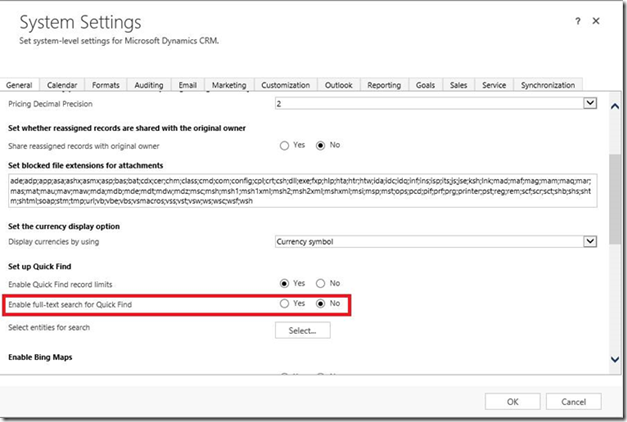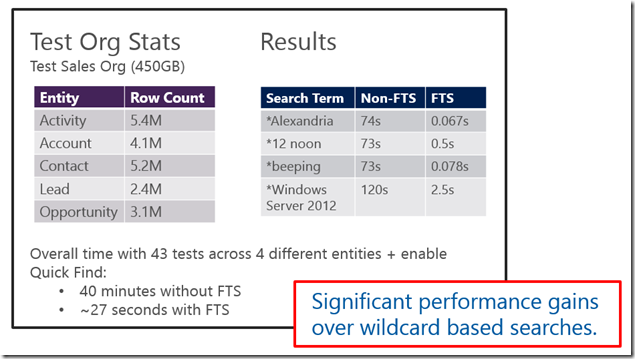Dynamics CRM 2015 Update 0.1 Full Text Search Quick Find Performance Feature
The short video presentation for Dynamics CRM 2015 Update 0.1 Full Text Search Quick Find Performance Feature is now available.
Dynamics CRM 2015 Update 0.1 KB and download link are below:
Update 0.1 for Dynamics CRM 2015 KB
Update 0.1 for Dynamics CRM 2015 download
The link, short description, and preview of the content of the video is below:
Describes the new Full Text Search Quick Find feature released in 0.1 (Rollup 1) for Dynamics CRM 2015 On Premise.
A brief overview of how the end user will benefit from the new feature, the performance improvements and results from test carried out on Full text Search in CRM 2015 and infrastructure of the feature.
Full-Text Quick Find from 0.1 Update:
- For On Premise only
- Turned Off by default. Must be enabled in System Settings (as per below image)
- Text based FIND columns use SQL full-text indexes.
- Fields that contain ALL words in the search text are returned.
Dynamics CRM Support’s Performance Results comparing Non- Full Text Search and new Full-Text Search:
The performance increase is seen with wildcard searches, e.g. searching for *ski to find Alpine Ski House. With Full Text Search the wildcard is not necessary but the record is returned and much faster since it uses an index.
If you perform a search for something else that did not previously need a wildcard, performance would be about the same (e.g. searching for an account that starts with Contoso).
Benefits of Full-Text Quick Find:
- No need to use a wild card
- Significantly faster performance compared to searches that used wild cards
- Compared to not using a wild card in the past, performance is about the same
- Will return forms of a word
- Pluralisation ( “mouse”, “mice”, etc…)
- Tense ("drive", "drives", "drove", "driving", and "driven“)
- Can use quotation marks to limit the search to an exact match
For full details of the Full Text Search in 0.1 Update, please watch the short video here
Dynamics CRM 2015 0.1 Update Note:
Included in the release of 0.1 Update is the CRM 2015 OrgDbOrgSettings Tool. When you download CRM2015-Tools-KB3010990-ENU-amd64.exe from here, extract the files to any folder location, such as to the C:\OrgDBSettingsTool folder, open the OrgDBOrgSettingsTool folder and open the OrgDBOrgSettingsTool.exe.config file for editing.
Best Regards
EMEA Dynamics CRM Support Team
Share this Blog Article on Twitter
Follow Us on Twitter