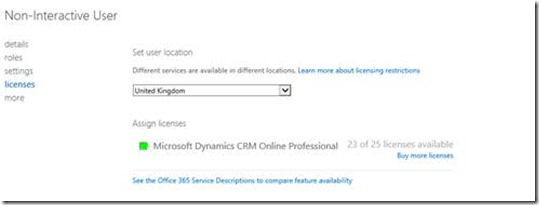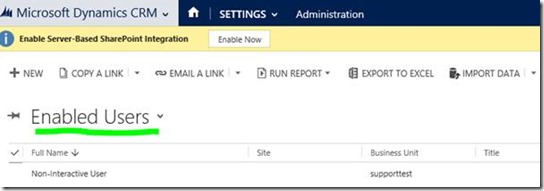After the migration of a Dynamics CRM Online org to the O365 Platform, a non-interactive user may consume a license
If your CRM Online organization has been transitioned from the CRM Legacy Platform to the Microsoft online services environment, it may happen that a CRM user with a Non-Interactive access mode starts consuming a CRM user license.
This behavior is currently by design. As a none-interactive user can access the system but only through the Web service and thus doesn’t require a CRM user license, you can free up the license from such users following the below steps:
1. Log in with an CRM Admin user account to the CRM Online organization and make sure that the affected user is indeed a Non-Interactive user in CRM by the following steps: Go to Settings> Administration> Users | Select the affected user | Go to Administration > check if Client Access License(CAL) Information “Access Mode” is set to “None-interactive” )
2. Log in with an Admin user account to Microsoft online services environment at https://portal.microsoftonline.com and remove the CRM license from that user by the following steps: go to Users and Groups | select the affected user | select Licenses | uncheck the assigned CRM Online license
3. Wait a few minutes for the change to be synchronized with CRM. Log in to the CRM Online org one more time and confirm that the affected non-interactive user is still enabled by the following steps : Go to Settings> Administration > Users | check if the affected user occurs under Enabled Users view user even though it is not consuming a license.
Best Regards
Dynamics CRM Support Team
Share this Blog Article on Twitter
Follow Us on Twitter