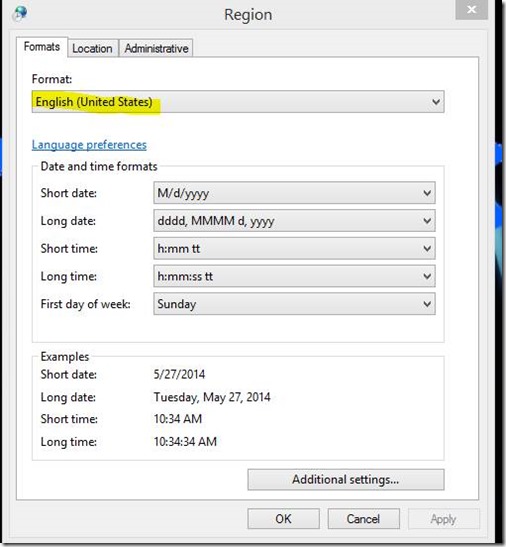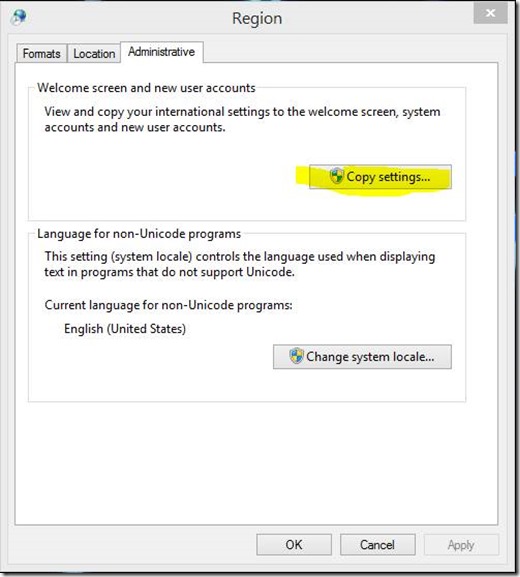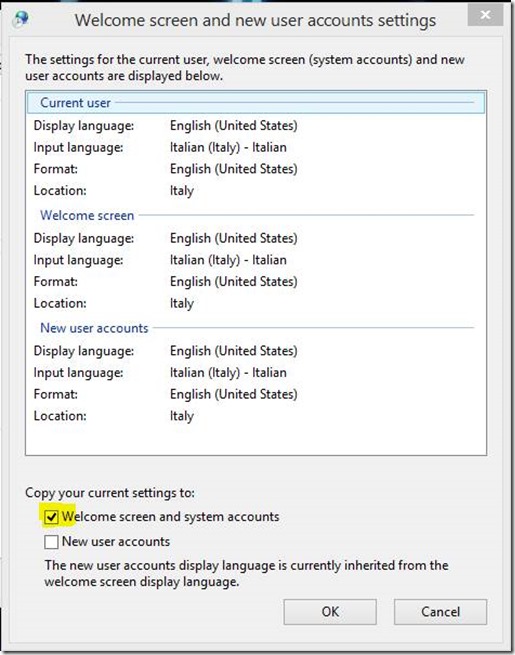Dynamics CRM 2013 and date/ time not rendered as expected for notes related to case records
Dynamics CRM 2013 customers may have an issue where date & time is not being rendered as expected for notes related to case records.
To resolve this issue, please apply the below action plan:
If the CRM app pool is running under a domain account:
On any of the CRM servers hosting the web application, login with the identity of the CRM app pool and go in control panel, open the reg. setting and set the proper reg. setting (English United States)
After saving, run IISRESET command
If the CRM app pool is running under a not-domain account (e.g. network service):
1. On any the CRM servers hosting the web application, login with a domain user that has the correct privilege to perform the action below:
Open the Control Panel, open the Regional Setting and select English (United States) for the logged user and click apply
2. Then click on Administrative tab and click on “Copy setting…” button
3. Then click on the checkbox “Welcome screen and system accounts”
4. Now finally click OK (if required restart the machine), else run IISRESET command.
Best Regards
Dynamics CRM Support Team
Share this Blog Article on Twitter
Follow Us on Twitter