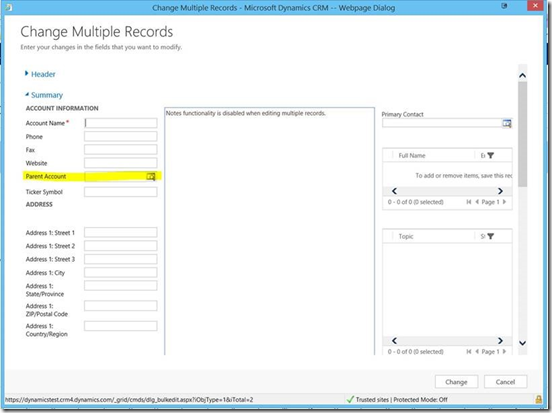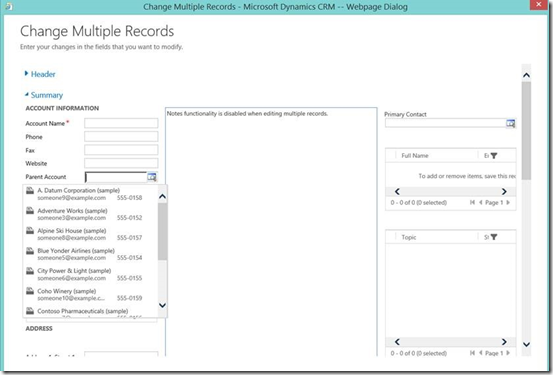Dynamics CRM Parent Account lookup field is greyish in bulk edit
This is expected behaviour, as by default any field that has an enabled event is not available for bulk edit. This can be bypassed, however, by using the BehaviorInBulkEditForm parameter to the event.
To use this, follow the steps below:
1. Export the Account customizations.
2. Within the customization.xml file, locate the setadditionalparams event on the Parent Account entity. This will appear twice in the customization file. You will see the following line:
<event name="setadditionalparams" application="true" active="true">
3. Update this line to add the BehaviorInBulkEditForm. It should now appear as follows:
<event name="setadditionalparams" application="true" active="true" BehaviorInBulkEditForm="Enabled">
4. Import the updated customizations, publish customizations, refresh the browser, and test the issue again.
Before:
After:
Best Regards
Dynamics CRM Support Team