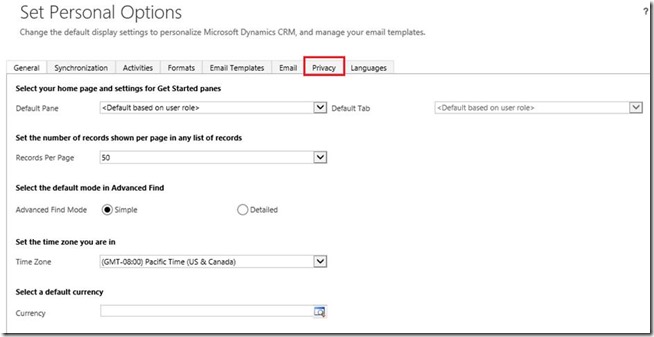Dynamics CRM Privacy tab missing in Personal Option
When users will log in to Microsoft Dynamics CRM and open Personal Options they will noticed that "Privacy" tab was missing.
The "Privacy" tab is also managed from "Settings\Administration\Privacy Preferences" options page for all the users in Microsoft Dynamics CRM by selected checkbox:
"Specify the Web application error notification preferences on behalf of users"
Resolution:
To allow users to set "Privacy" we will need to log in as user with System Administrator security role and uncheck the checkbox "Specify the Web application error notification preferences on behalf of users" in "Settings\Administration\Privacy Preferences" options page.
Then the "Privacy" tab will be shown in user's Personal Options window:
Best Regards
Dynamics CRM Support Team
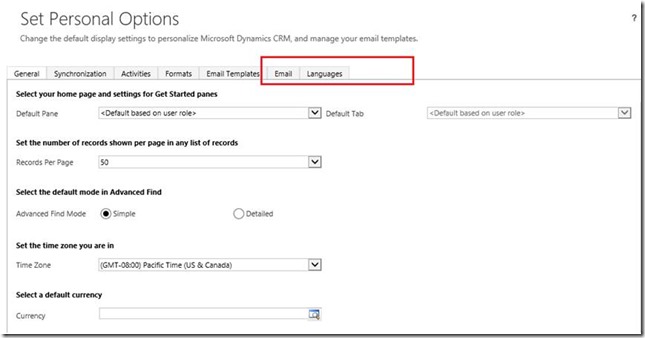
![clip_image001[5] clip_image001[5]](https://msdntnarchive.blob.core.windows.net/media/MSDNBlogsFS/prod.evol.blogs.msdn.com/CommunityServer.Blogs.Components.WeblogFiles/00/00/01/24/87/metablogapi/1538.clip_image0015_thumb_6386452D.jpg)