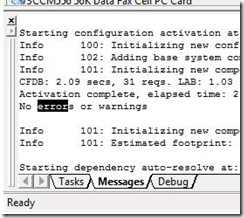Tip Of The Day - Searching The Messages Window
At the bottom left of Target Designer you have a 'Messages' window. This is where you can find all the spew from Target Designer resulting from you instantiating components, resolving dependencies, building the image, etc...
Did you know that you can search for strings in this window? Click inside that space, enter CTRL+F key combination and search for a keyword, a component name, or anything else. I use feature often to find a component that threw an error and I need to see the details.
Happy searching!
- Andy