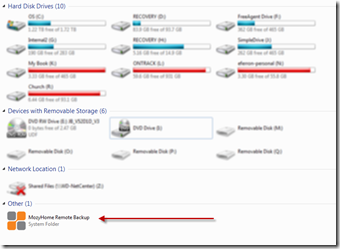Mozy Online back is proving to be a very nice solution so far.
This is not an advertisement (at least not an intentional one). I just thought I would share my experience with my first online backup solution. As you can see in the slightly blurred image below I have a lot of attached storage. Two years ago a 1 TB irreplaceable drive went belly up, and I paid $2k to have on track recover the data (ouch)!
So I decided to try my hand at one of these online backup services finally. First I was really surprised at the price $4 (and some change) a month for unlimited backup?! You pay by the year. That seems reasonable. Especially when I can request restore by DVD (have Mozy send me a DVD or download to one or more PC’s). I have over 5TB of attached storage currently backing up 47GB of selected files.
The one very nice featured I stumbled across is the remote drive that automatically points to my backup files in the cloud. Makes accessing my files a snap (and I love it). From explorer I just select MozyHome Remote Backup and navigate the file system (in the cloud) as it were local. I really like this feature. The screens below show the remote drive from Windows Explorer.
Figure 1 – Access your files via the Windows Explorer like a mounted drive pointing the your storage in the cloud.
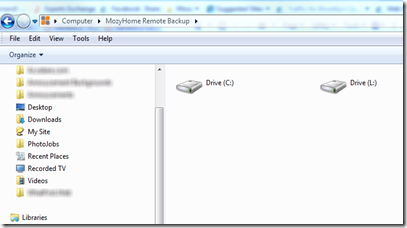 Figure 2. – Remote drives are organized by the drive the were backup from instead just grouping them together in one massive bucket of files. Very nice!
Figure 2. – Remote drives are organized by the drive the were backup from instead just grouping them together in one massive bucket of files. Very nice!
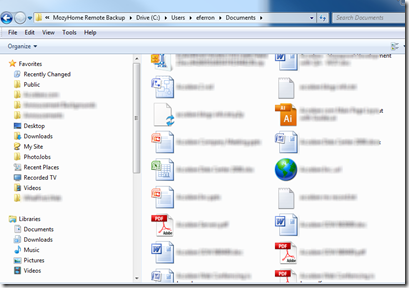 Figure 3. – Files appears as if they are local.
Figure 3. – Files appears as if they are local.
You can also access files by logging on to your account from a web browser providing several options for accessing your remote storage. All the standard features like encryption, bandwidth throttling, and have the backup only start when the computer is idle are all available.
All that said my first experience with online backup has been very positive.
What about home backup solutions. Over the years I have had several including and most recently Windows OneCare which worked well. However one of the challenges is the problem seen in the screenshots above. Some the attached storage is being used for back instead of real work. I also thought about Windows Home Server WHS) (I still may invest in this toy). Everything I have seen and heard WHS is a great solution for backup, and streaming. At the time this solution was cheaper and did not cost me any time in setup.