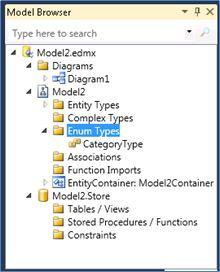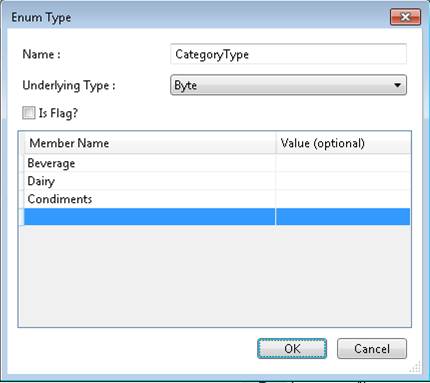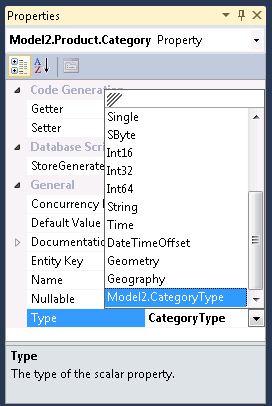Enums in the Entity Designer
One of the most highly-requested features for the Entity Framework is first-class support for Enums, and we are happy to provide support for this feature in the Entity Designer in the June 2011 CTP recently released. If you haven’t checked it out already, find the bits here:
https://www.microsoft.com/download/en/details.aspx?displaylang=en&id=26660
We’d like to give you a look at the experience of developing with Enum types in the Entity Designer. If you haven’t yet, take a look at what is going on under the hood with Enums in the Entity Framework in the blog post here:
https://blogs.msdn.com/b/efdesign/archive/2011/06/29/enumeration-support-in-entity-framework.aspx
and you can follow an example of using Enums in the Walkthrough here:
https://blogs.msdn.com/b/adonet/archive/2011/06/30/walkthrough-enums-june-ctp.aspx
While the Walkthrough will take you briefly through the Entity Designer Enums experience, we want to make sure we show what is available. We’d also like you to use this as a way to give direct feedback to the Entity Designer team on the user experience of working with Enums. We are already working on improvements to the experience shipped in the CTP, so please let us know what you think!
Experience
Similar to how Complex Types are represented in the Entity Designer, the primary location to work with Enums is via the Model Browser.
There are two major points to note about using Enums in your Entity Data Model:
1. Enum Types are not supported as shapes on the Entity Designer diagram surface
2. Enum Types are not created in your model via Database-First actions
a. When you create an EDM from an existing database, Enums are not defined in your model.
b. Update Model from Database will preserve your declaration of Enum types, but again, will not detect Enum constructs from your database.
Please let us know your feedback on the importance of these items. For example, how valuable is it to you to be able to convert reference entity types imported from Database-First into enum types?
Enum Type Dialog
Name: Name of Enum Type
Underlying Type: Valid underlying types for enum types are Int16, Int32, Int64, Byte, SByte.
IsFlags: When checked, denotes that this enum type is used as a bit field, and applies the Flags attribute to the definition of the Enum Type.
Member Name and Value (optional): Type or edit the members for the enum type and define optional values. Values must adhere to the underlying type of the enum.
Errors: Errors with your Enum Type definition will appear in the dialog in red, accompanied by a tooltip explaining what is invalid. Common errors are:
- Not a valid enum member value: A Value entered that is invalid according to the underlying type
- Member is duplicated: Multiple Members entered with the same name
- Not a valid name for an enum member: A Member name entered with unsupported characters
Errors must be fixed before the Enum Type can be created or updated. We do have known issues with our error UI that we are fixing as I write! Feedback is more than welcome as to what is most helpful to you in the dialog.
Entry Points
Create new Enum Type and Edit existing Enum Type:
Context Menu on Enum Types folder or existing Enum node in Model Browser
Convert Property to Enum:
Context menu on a Property in an Entity Type
Converting a property to an Enum type will create a new Enum Type. To use an existing Enum Type for a property, select the property and you will find existing Enum Types available in the Property Window in the Type drop down.
Use existing Enum Type:
Type in Property Window
Feedback
As always, please let us know what is most valuable to you for using Enum Types in the Entity Designer. What would help you further about the existing support in CTP1? What would you need to see for Enum support in the Designer for it to be the most valuable to your development?
Feedback is always appreciated!
Thank you,
Sarah McDevitt
Program Manager