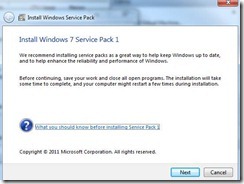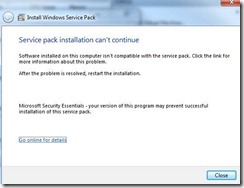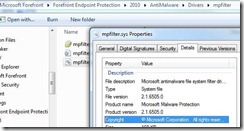HOWTO: Windows 7 SP1 Error during installation: “Service Pack Installation failed with error code 0x800f081f”
When I attempt to install Windows 7 SP1 on multiple machines, I began the installation process as shown below. with the standalone and windows update version of the SP.
It soon returns with this error:
The troubleshooting page walks users through updating their anti-virus programs to update the mpfilter file. This wasn’t my issue.
I didn’t have Microsoft Security Essentials installed and I searched the registry to verify that I’ve never had it installed. I had the latest Forefront client installed.
I’ve visited the path mentioned in the troubleshooting page and found that my version of mpfilter is above the minimum that the SP checks for.
In addition, the event log had a message indicating that the service pack installation failed. This is happening on multliple machines for me.
“Service Pack Installation failed with error code 0x800f081f”
The problem turned out to be that the RSAT tools (https://www.microsoft.com/downloads/en/details.aspx?FamilyID=7d2f6ad7-656b-4313-a005-4e344e43997d&displaylang=en) were an older version for Windows 7. This was preventing the installation of the service pack. I uninstalled the RSAT tool by going to Control Panel>Programs and Features>Installed Updates and uninstalled the updated relating to KB958830.
I was able to successfully install the service pack after this.