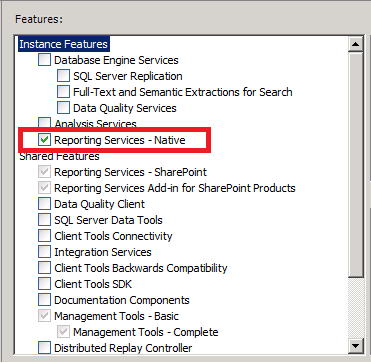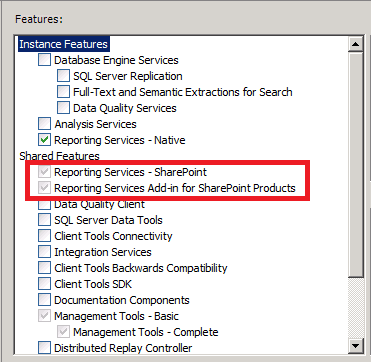SQL Server Reporting Services 2012 with Microsoft Dynamics GP 2010
With the Release of Microsoft SQL Server 2012, there are new considerations to be made when deploying SQL Server Reporting Services 2012 to use with Microsoft Dynamics GP 2010.
Here are a couple of the main ones.
Native Mode Deployment
1. If you’re going to deploy the Microsoft Dynamics GP 2010 reports to a Native mode site in SQL Server Reporting Services 2012 you need to select the “Reporting Services - Native” feature when installing Microsoft SQL Server 2012
2. You then use the Reporting Services Configuration Manager to setup your Native mode instance, just as you would have in SQL Server 2008
SharePoint Integrated Deployment
- If you’re going to deploy the Microsoft Dynamics GP 2010 reports to a SharePoint Integrated instance of SQL Server Reporting Services you need to select the “Reporting Services – SharePoint” and “Reporting Services Add-in for SharePoint Products” features when installing Microsoft SQL Server 2012
2. You do not use the Reporting Services Configuration Manager to setup your SharePoint Integrated instance. You perform all of the setup in SharePoint using the following steps:
-
- Install the Reporting Services SharePoint service using the SharePoint 2010 Management Shell
- Start the Reporting Services SharePoint service in SharePoint 2010 Central Administration
- Create a Reporting Services service application in SharePoint 2010 Central Administration
- Configure the Reporting Services Integration in SharePoint 2010 Central Administration
- Activate the Claims to Windows Token Service in SharePoint 2010 Central Administration
- Create a Reports site in SharePoint
- Optional if you already have a site for the reports to reside on
- Create a Reports Library document library on your SharePoint site
- You can then proceed to deploy the reports from Dynamics GP 2010
General Changes:
1. The SQL Server 2012 installer will now create a service account called “NT Service\ReportServer$Instancename” to run the service.
2. We have updated the "SQL Server Reporting Services Guide" for Microsoft Dynamics GP 2010 to include all of the new information for SQL Server Reporting Services 2012. You can find the manual at the following URL.
www.microsoft.com/download/en/details.aspx?displaylang=en&id=18981
3. For more information on SQL Server Reporting Services 2012 overall, refer to the following URL that has a lot of great links and information on it.