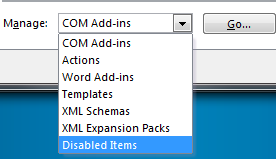Field List button missing in Word Templates
I recently ran into an issue where my Field List button was suddenly missing. After further investigation I found that the Microsoft Dynamics GP Word Add-in was disabled.
Below are the steps you will need to do to get the Fields List button available again in Microsoft Word..
To re-enable an add-in in an application that uses the Ribbon
1. In the application, click the File tab (for Microsoft Office 2010) or the Microsoft Office Button (for the 2007 Microsoft Office system).
2. Click the Options button.
3. In the categories pane, click Add-ins.
4. In the details pane, verify that the add-in appears in the Disabled Application Add-ins list.
The Name column specifies the name of the assembly, and the Location column specifies the full path of the application manifest.
5. In the Manage box, click Disabled Items, and then click Go.
6. Select the Add-in and click Enable.
7. Click Close.
Now the Field List buttion should be available.
Here is an example of where you select Disabled Items:
Enjoy,
Andy S.