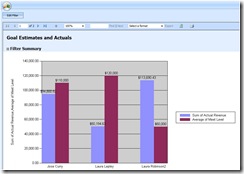CRM Accelerators for CRM Online: Extended Sales Forecasting
The Extended Sales Forecasting Accelerator for CRM contains two main components to import: 1) a customization .xml file including custom entities, security roles and workflows, and 2) two custom report .rdl files to import. CRM Online does not allow users to import the custom .rdl files, but everything else can be imported to enable better sales goal (quota) tracking and results tied to Opportunities.
To import the Extended Sales Forecasting:
- Download and unzip the files from <www.codeplex.com/crmaccelerators/Release/ProjectReleases.aspx?ReleaseId=18959>
- Either watch the "how to" videos or read the documentation included in the zip file
- Save the customization file locally: extended_sales_forecasting.xml
- Go to your CRM Online org and click Settings -> Customizations -> Import Customizations-> Import extended_sales_forecasting.xml and run the import for all files
- You will receive a warning error that your import does not contain localized languages. This is ok.
- Complete the steps in the installation document
- When publishing the workflows, you may get an error with the workflow "MSA-ExtendedSalesForecasting: Goal Audit Log" because it is trying to locate a local currency. You will need to create a new workflow that mirrors this workflow and save the new workflow in replacement of the imported workflow.
- Review the Overview documentation and test
Again, the custom report .rdl files cannot be imported so you may need to create your own reports. You can compare your actual closed Opportunity results with your Meet Goal value by creating a report joining Goals and Opportunities: