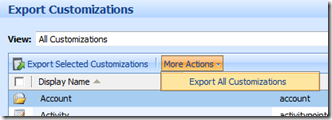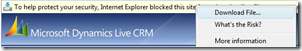Backing up your Customizations
It's a good idea to back up (Export) your Customizations on a fairly regular basis - after you create or alter any of your Entities, Workflows, etc. This is a very simple process that can make your live easier in the future. If you are just getting started with CRM Live, go ahead and create a baseline export of the pristine system.
- Navigate to Settings -> Customizations -> Export Customizations.
- Select More Actions -> Export All Customizations.
- You may get an Internet Explorer warning. Click Download File.
- Don't be surprised if your only result is that you go back to your main Workplace screen. Simply repeat steps 1 & 2 above and I expect you will be successful
- Give the customization.zip file a logical name and save it to a location that has strong backup procedures in place.
If you ever find yourself in need, you'll find you have the XML to restore your customizations to a prior state.