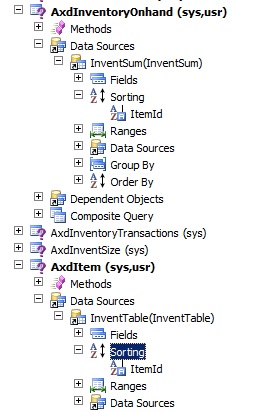Sorting in Microsoft Dynamics AX 2009 AxdItem and AxdInventoryOnhand data sources can effect paging in the Microsoft Dynamics AX 2009 adapter
Paging is implemented in the Microsoft Dynamics AX 2009 adapter and relies on the AIF services to return the keys to the Items to be integrated in ascending order by ItemID. If the AIF services that the Item to Product map relies on do not sort the returned item keys in the proper order, you might find that you are missing products in Microsoft Dynamics CRM after the map runs. For many customers, the data sources for the AxdItem and AxdInventoryOnHand queries may sort by RecId.
By adding ItemId to the sorting option and then removing RecId from the sorting option (this order of operations is important) on those queries the Item to Product map should work as expected, as shown in the screenshot below:
Note: If you have other custom business logic that utilizes these queries, you will want to analyze if this change will affect that logic.