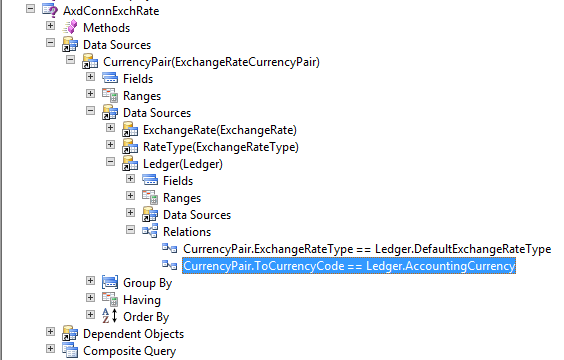Microsoft Dynamics AX 2012 R3 Exchange rates not syncing properly
If you are troubleshooting why the exchange rates from Dynamics AX 2012 R3 are not syncing properly into Microsoft Dynamics CRM using Connector for Microsoft Dynamics, here is something for you to take a look at.
In Dynamics AX 2012 the query that is used by the Connector's AX 2012 adapter to retrieve the exchange rates from within Dynamics AX may need to be updated as follows:
- De-activate the AX Exchange Rate to Currency map in Connector
- Open the Dynamics AX 2012 client
- Press CTRL + D to open the AOT
- Expand the Queries node and find the AxdConnExchRate query
- Expand all of that query's data sources
- On the Ledger data source, expand the Relations node
- Select the Second relation, and view its properties
- Change the Field property to be FromCurrencyCode, instead of ToCurrencyCode
- Save a compile the query
- Reset the 'Check for data modified after date' to be a date prior to the exchange rates' effective dates and active the map
- Click Save within Connector