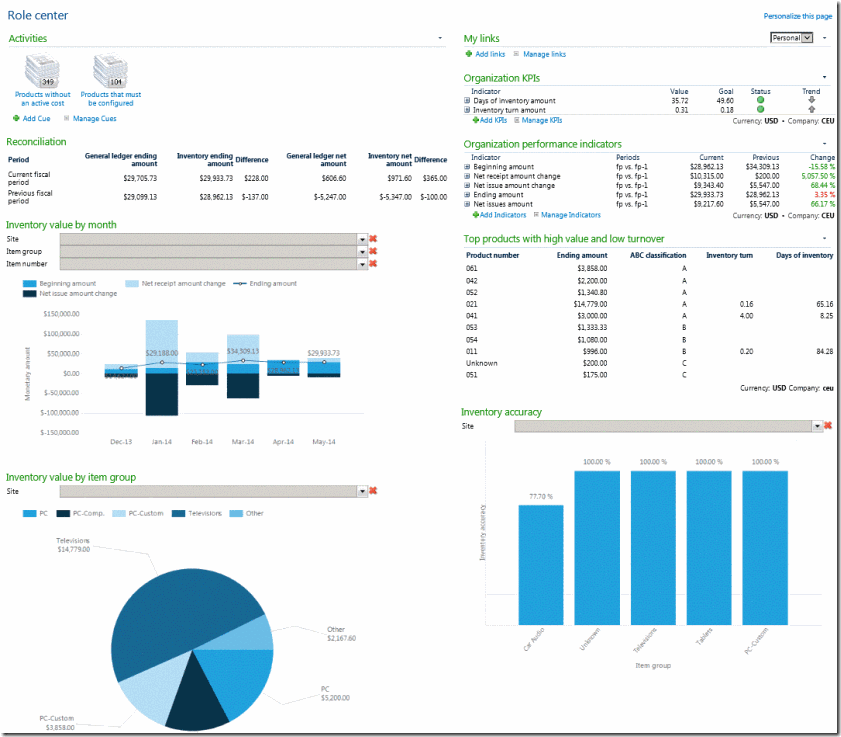New costing features in Dynamics AX 2012 R3
Dear Readers,
There are couple of nice videos available to show case the new costing features in Dynamics AX 2012 R3. Enjoy!
1: Microsoft Dynamics AX 2012 R3 – Inventory aging report
The new inventory aging report works independent of inventory valuation method. It allows users the flexibility of defining aging buckets in preferred intervals and does not distinguish between physical or financial inventory. Aging is computed based on a FIFO algorithm on physical inventory movements. Values in monitory amount are obtained by multiplying with current unit cost as of reporting date
2: Microsoft Dynamics AX 2012 R3 – Price compare report
Microsoft Dynamics AX 2012 R3 – Price compare report
The Price compare report allow users to analyze the economic consequence of adjusting the current active cost or with a proposed pending cost. The built in breakdown capability provides the option to compare cost at a segregated level, allowing insight to which cost group type or cost group are causing the net change of cost. The report allows comparison of Purchase price, Sales price and Cost
More nice features
There is also a new Role Center available for the Cost Controller persona to get more insights in the cost accounting areas with the Dynamics AX 2012 R3 release. We will cover this topic and more new cool features like Production Flow Variances Insight and Detailed Bom Calculation View in our next posts