Management Reporter CU14 - Updated budget control integration for AX2012
Please note this capability is available for AX 2012 R2 and requires a hotfix to be applied. Please search for KB 3091042 in Lifecycle Services. This will become available for AX 2012 R3 via a hotfix as well in the coming weeks.
In Management Reporter CU14, we have introduced a new method of integration for budget control related data. Previously budget control category data was integrated as book codes; for instance, FY2015 – ConfirmedEncumbrances or FY2015 – ConfirmedPreencubrances. Now in CU14, Management Reporter will have a single budget control book code per budget model (ex. FY2015-BudgetControl) and the budget control categories (ex. Original budget, Draft Encumbrances, Encumbrances, etc) integrate as attributes allowing for greater flexibility and consistency in regards to report design.
In addition, we have had requests to include the budget reservations for draft actual expenditures and this has been incorporated into the new design.
Below is an example of how to create a budget funds available column definition using a single budget control related scenario (book code) and filtering columns for specific budget control categories. Notice that the Book code = FY2015BudgetControl (where FY2015 is the name of the budget model). The attribute filter is set to the budget control category to display in this column. 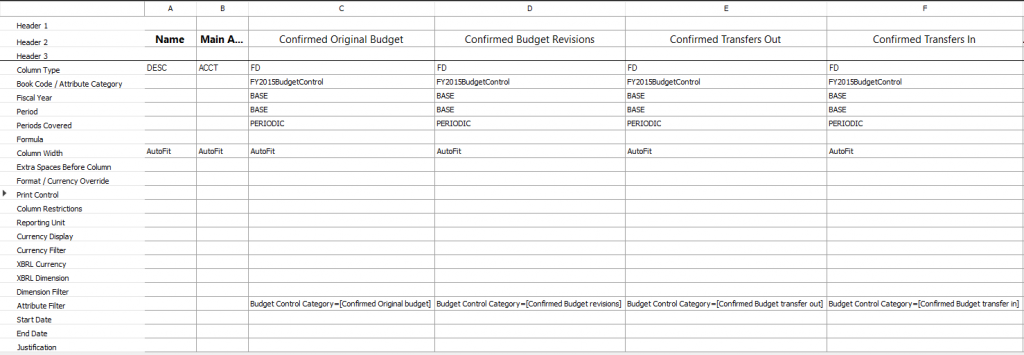
You can continue adding columns for actual expenditures, encumbrances, and Pre-encumbrances in the same manner: 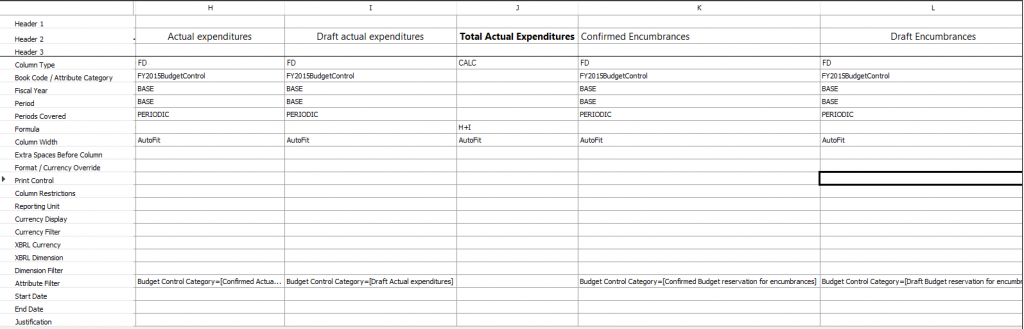
When using this column definition within a report definition, make sure to mark “Posted and unposted activity” in the Provisional field if you’d like to include any draft amounts for budget control categories. 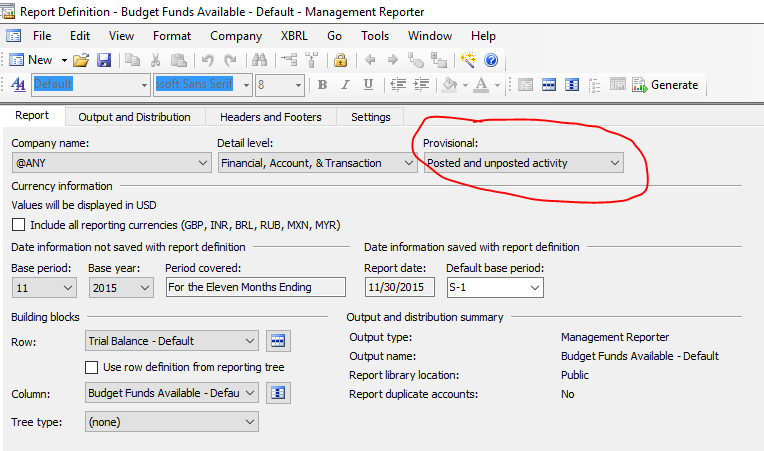
In future CU’s we will provide a budget funds available report by default to use as a starting point for your report designs.