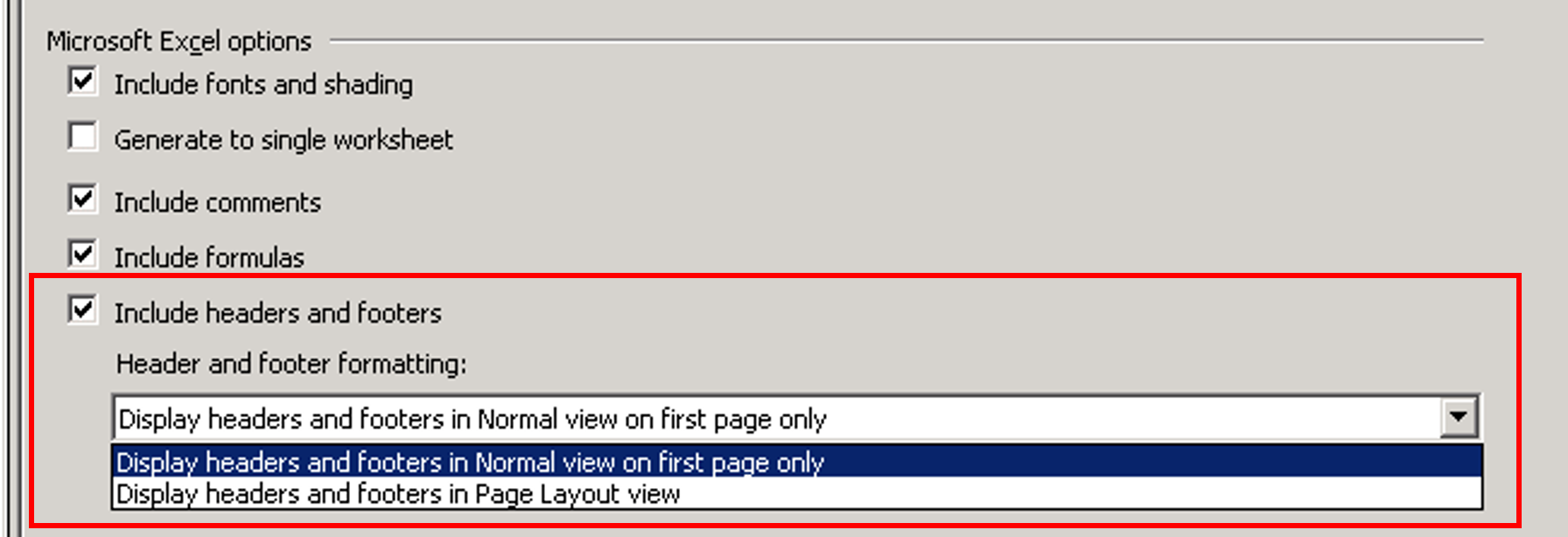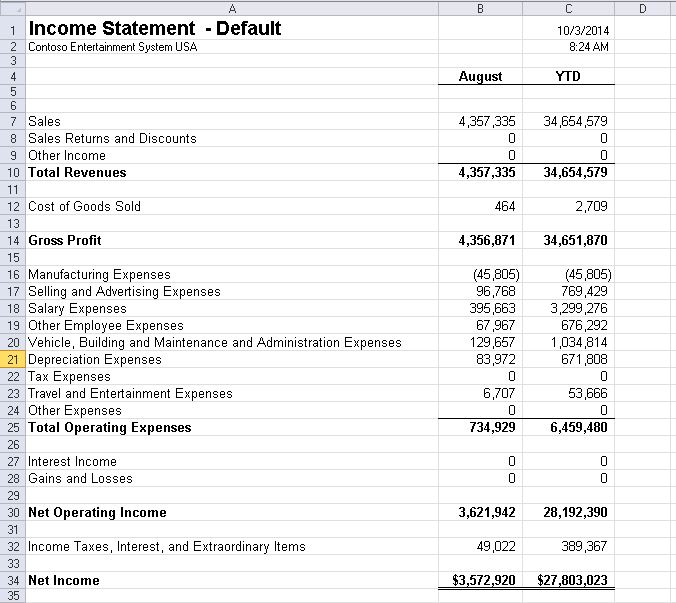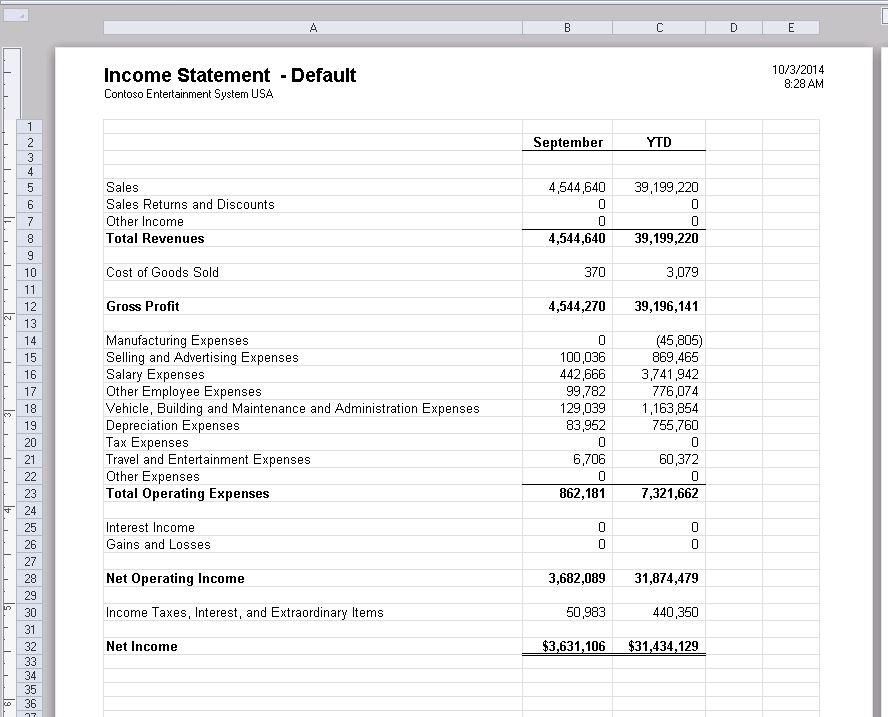Formatting report headers when downloading Management Reporter reports to Microsoft Excel (CU10 Feature)
Report headers provide context for your reports. Depending on what you need to do with those reports, you may want to see the headers within the report body itself or only when viewing it in a page view. In Management Reporter 2012 CU10, two new options have been added to the report definition to allow you to choose where reports headers are displayed when the report is downloaded to Microsoft Excel.
In the report definition, these options are available to set on the Output and Distribution tab of the report definition:
If the Normal view on first page only option is selected, the report headers and footers will look like this when the report is downloaded to Microsoft Excel:
If the Page Layout option is selected, the report headers and footers will look like this when the report is downloaded to Microsoft Excel:
For more information on this feature, check out the video in the link below.
[embed]https://youtu.be/LSg4bzcp4Jg[/embed]