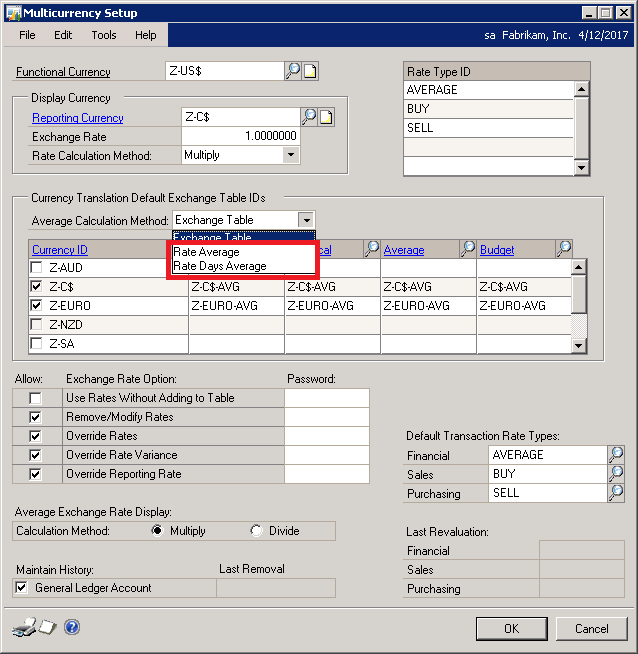Currency translation for Microsoft Dynamics GP 2013 data mart (CU8 feature)
Management Reporter CU8 announces support for currency translation for Dynamics GP 2013 customers using the data mart.
Currency translation using the data mart configuration follows consistent translation methods across Dynamics GP 2013 and Dynamics AX 2012. With the data mart, Management Reporter integrates the following data from Dynamics GP 2013 to perform translation:
- Currency Translation Type assigned to the account in Account Currencies
- Average Calculation Methods from GP of Rate Average and Rate Days Average that are assigned in Multicurrency Setup
- Exchange Tables assigned to Current, Historical, Average and Budget default exchange table IDs from Multicurrency Setup
- Exchange Rates from Multicurrency Exchange Rate Maintenance
- Expiration date is honored if no other exchange rates are found after the last entered rate for the Current translation method
- CU11 changed to honor expiration dates as they are entered in Dynamics GP.
NOTE: For similar exchange rate calculation as Exchange Table average method in GP, enter a single rate per month and choose Rate Average as your Average Calculation Method in Dynamics GP.
The first step in preparing to view financial reports in multiple currencies is to understand how exchange rates are calculated using the data mart. The four options in Dynamics GP 2013 for calculating exchange rates in Management Reporter are:
- Rate Days Average
- Weighted average calculation method in Management Reporter
- Calculated as (exchange rate * days in effect)/days in period
- Rate Average
- Average calculation method in Management Reporter.
- Calculated as sum of exchange rates/# of exchange rates
- Current
- Month end rate calculation method
- Calculated as rate on or before the date of the report or column in Management Reporter
- Historical
- Uses a transaction date to get the correct exchange rate
- If a rate is not entered for the transaction date, the rate used is the previously entered rate closest to transaction date
The second step is seeing how simple it is to change to different reporting currencies using the web viewer. This blog post highlights how you can view any report, in any currency, at any time.
Finally, take the time to understand the Report Designer options for currency translation that were also added in a previous release.
NOTE: Management Reporter takes a consistent approach to currency translation across both Dynamics AX 2012 and GP 2013. As a result, the above referenced blogs are applicable to both ERPs.
NOTE: Refer to the Management Reporter Integration Guide for Microsoft Dynamics® GP for additional detail on currency translation.