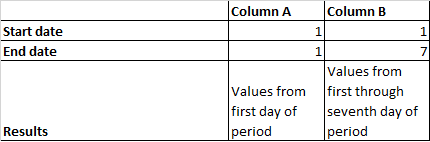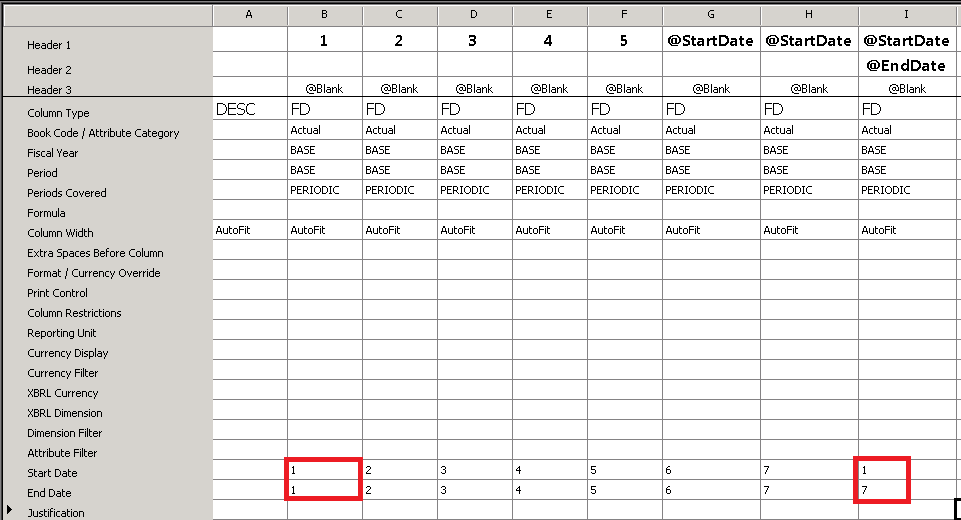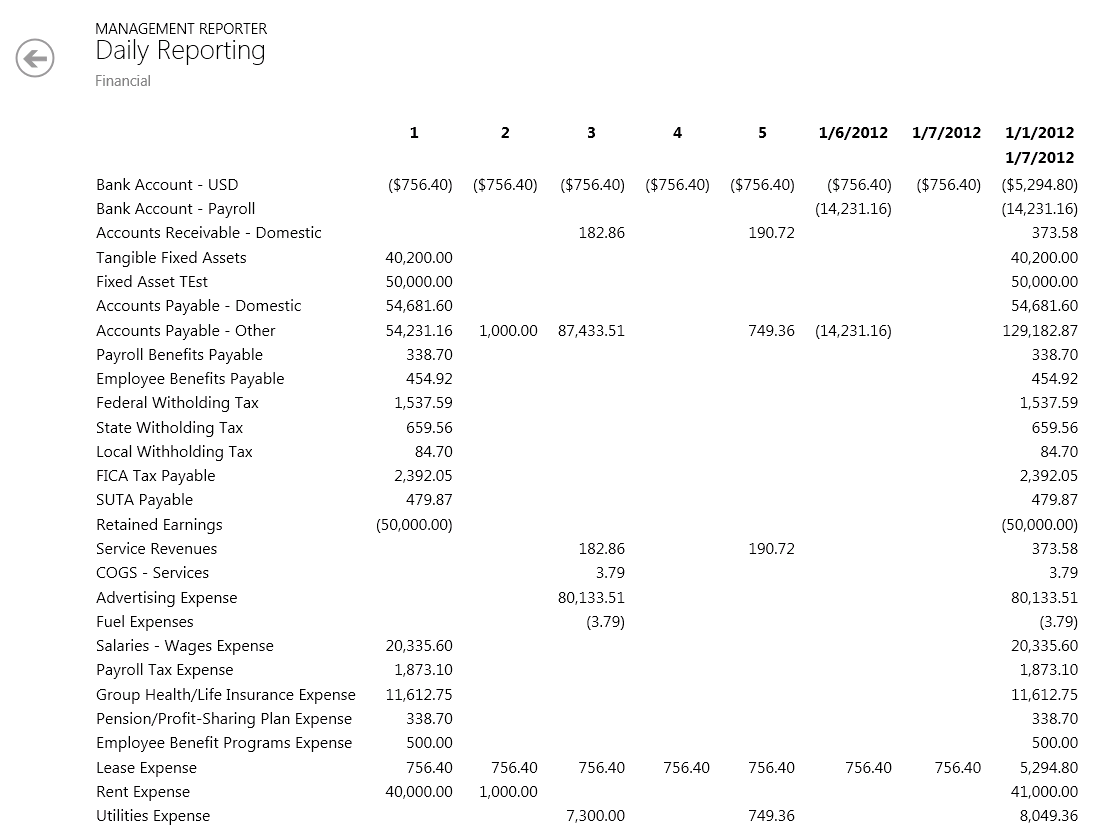Daily Reporting in Management Reporter
Customers need to make decisions daily about their business, whether it's tracking expenses, sales, material usage or any other key driver of your business. With this comes the need to be able to report daily and even compare day over day to see trends. In Management Reporter, this can be easily accomplished by setting up a single column definition. Each column definition defines a start and end date. But don't worry, you don't have to update it monthly or even yearly, you can simply type 1 and it will always return day 1 of the month you are in.
Here is an example of the results with a start and end date in the column definition:
In the following picture you can see the column definition is set up for days 1 through 7, with no month or year specified. The last column contains a start date of 1 and an end date of 7. The auto text of @StartDate and @EndDate can be used, but will use the month, day and year settings in the header.
The results show the daily amounts, and you can still drill down and have the fully interactive capabilities of the web viewer, such as drill down to account and transaction level detail and drill back to Dynamics ERP.
Start incorporating daily reporting in your business to give your users the most accurate and recent data to make decisions.