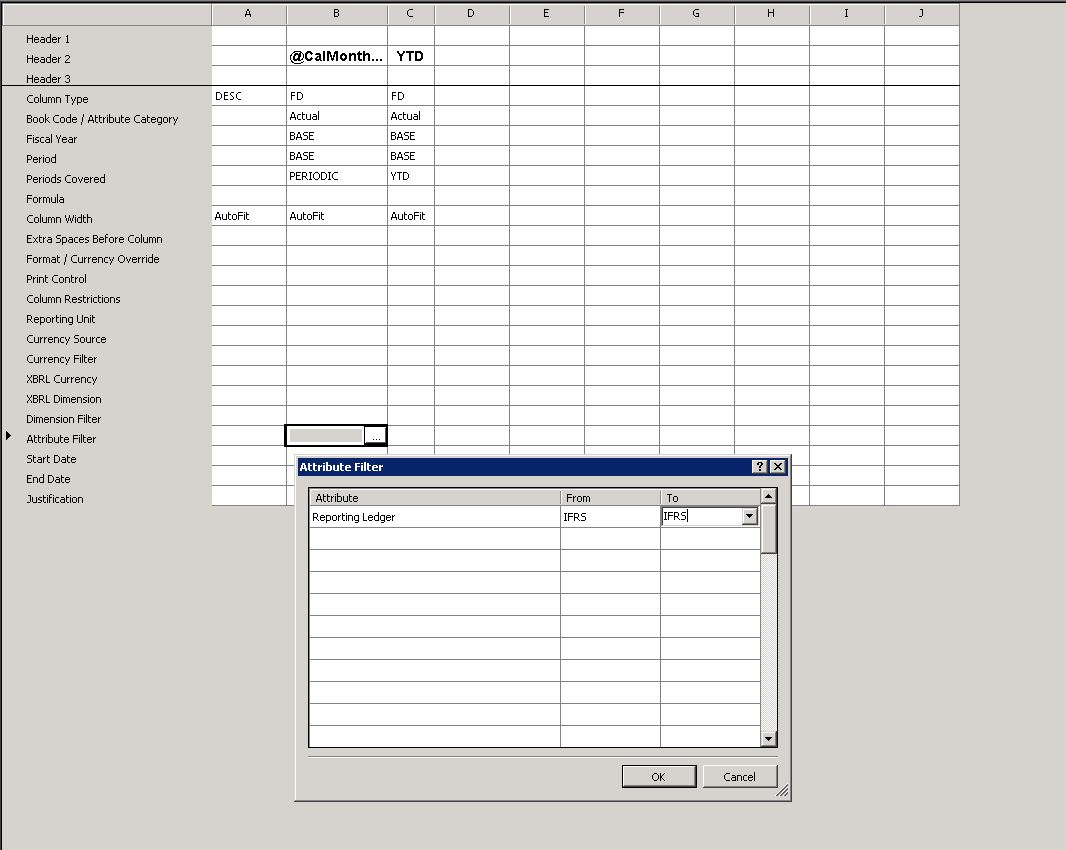Filter columns based upon Dynamics GP Reporting Ledgers
Reporting ledgers in Dynamics GP allow you to assign a journal entry to a specific reporting ledger. There are three options for reporting ledger: Base, Local and IFRS. Typically, journal entries get posted to the Base reporting ledger, but Dynamics GP users can select to also post to the Local or IFRS reporting ledgers.
You may want to use Management Reporter to create reports that filter a column based upon the Dynamics GP reporting ledger. An example of one of these reports might be filtering down to a posting layer in order to pinpoint specific transactions for a tax report based upon General Ledger data. It’s pretty straightforward. In the Column Definition form, select Actual for the Book Code. Then for the Attribute Filter in that column, select the Reporting Ledger attribute and then the ledger (or range of ledgers) you want in that column.
For example, here we are filtering the column to only include the IFRS reporting ledger.