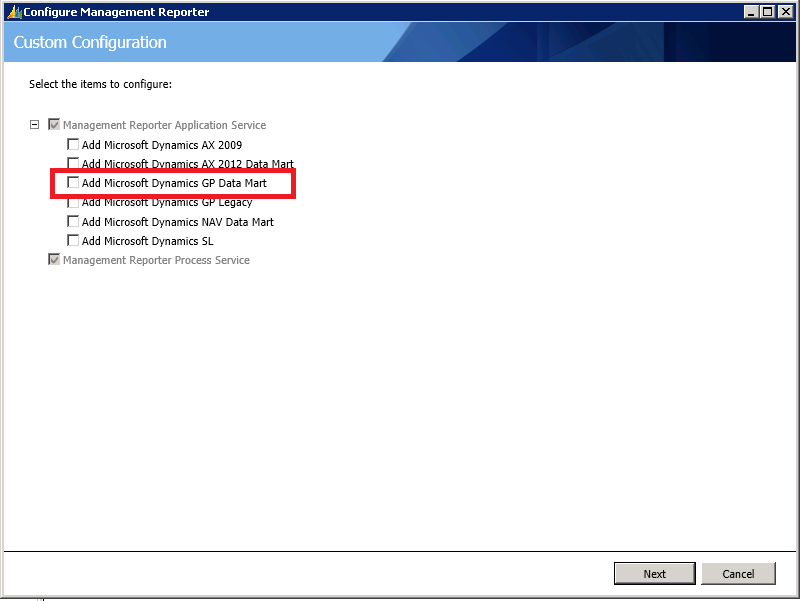Financial Reporting Data Mart for Dynamics GP – Management Reporter RU3 release preview
Management Reporter 2012 introduced a data mart for Dynamics AX 2012 and Dynamics NAV customers. This technology has been widely adopted and successful and we are excited to now offer it to Dynamics GP 2010 customers. The option will appear in the Custom Configuration as shown in the following screen shot.
Figure 1: Dynamics GP Data Mart option
Your first question may be what is a data mart and why would I want to consider it? The data mart uses the existing Management Reporter server and client to connect to a data mart that holds the necessary financial data needed for financial reporting. This data mart uses a trickle method to continuously move data from Dynamics to the data mart. Here are two of the most frequently asked questions answered for you.
Q. Why did the Management Reporter team offer a new technology?
A. For many reasons! First, it allows us to provide a database and technology that is optimized for financial reporting. Additionally, by using our own data mart, we are not taxing the Dynamics ERP system. Finally, it sets the system up for great integration enhancements.
Q. What is a trickle method? Should I expect to wait hours to see my financial data refresh?
A. No, the trickle method looks for new data based upon a schedule. For example, if you have a schedule that runs every 45 seconds, the data mart would be up to date after the new transactions move from the ERP to the data mart every 45 seconds. This is faster than it would take you to sign in, find the report you want and click Generate!
The primary benefits to Dynamics GP customers using the data mart will be:
- Ability to report on Dynamics GP and Dynamics Analytical Accounting data with one company – this feature enhances the usability and reporting capabilities for those customers using Analytical Accounting. There is no need to have separate companies to get data, you simply design the report for the GP accounts, segments, or Analytical Accounting dimensions you want.
- Company integration – the companies are imported into the data mart when they are created in Dynamics GP. You no longer need to manually set them up or import them.
- Performance enhancements – the data mart is optimized for financial reporting. Although each report is designed uniquely and may vary, many reports may see performance improvements.
We encourage all users to adopt the data mart and take advantage of the capabilities. However, there are some reports where the legacy provider will be needed -- currency translation capabilities, Dynamics GP account level security and drill back to Dynamics GP. You can use the data mart for reports where these situations are not required and use the legacy provider in parallel for just some of your reports. We are evaluating these three scenarios for future iterations of our data mart.
We hope you are excited about the offering of the data mart for Dynamics GP.