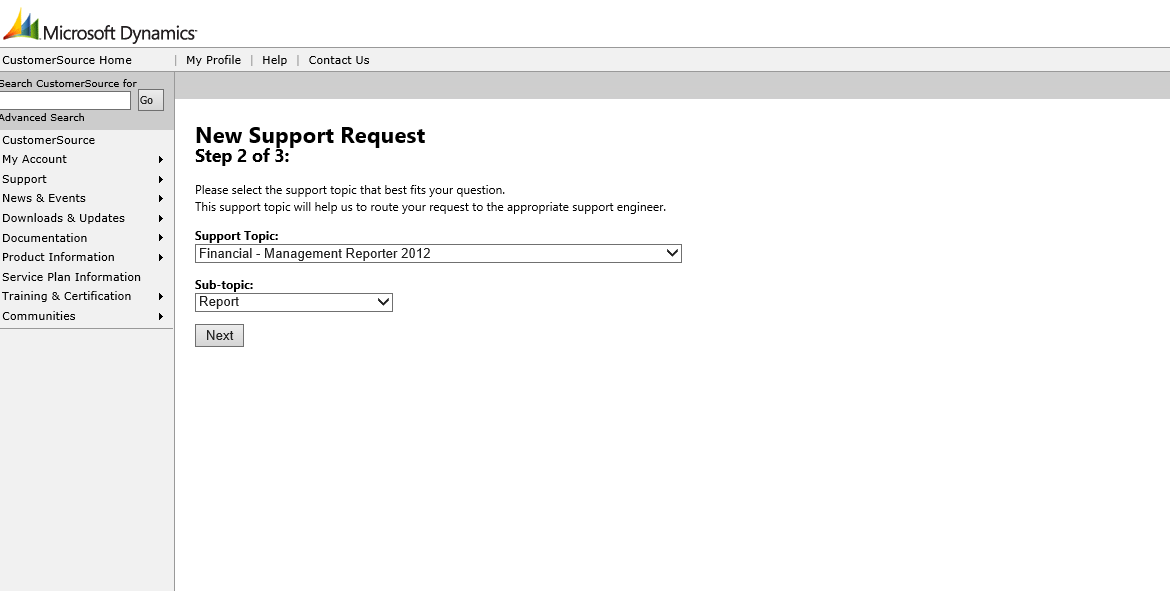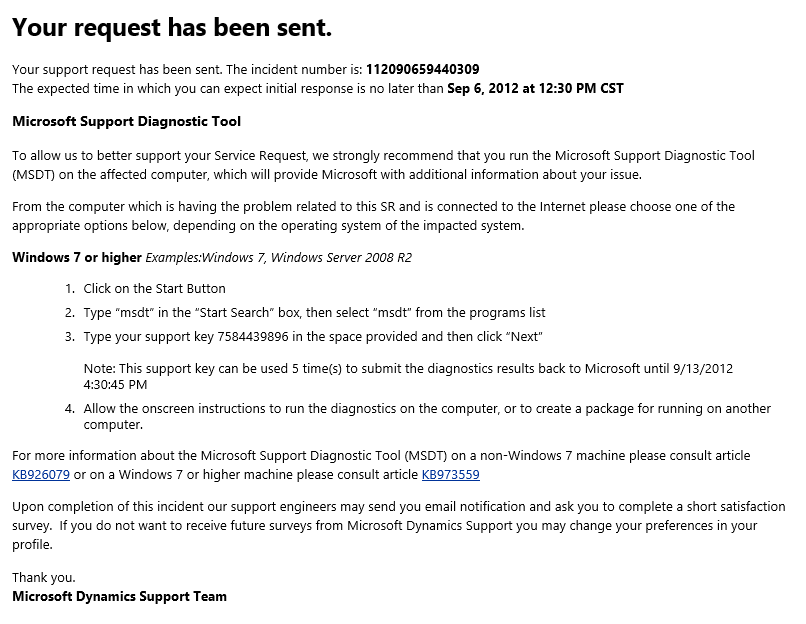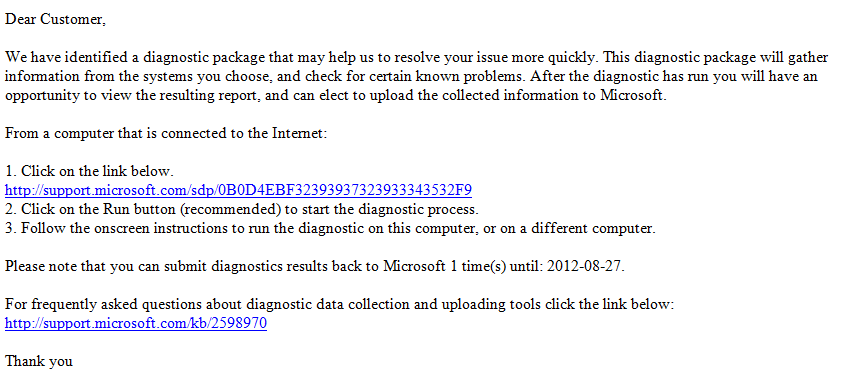Getting the help you need for Management Reporter
At some point in time, you may need to submit a support request for Management Reporter. To make sure you get the help you need in an efficient way, our support team suggests using the Microsoft Support Diagnostic Tool when submitting a technical support request.
Diagnostics improves the customer support experience by leveraging the deep technical expertise of CSS people and expanding automation
-
-
- Proactive support solutions prevent issues by monitoring
and assessing customer environments
- Proactive support solutions prevent issues by monitoring
-
-
-
- Self-help solutions make it easy for customers to solve problems themselves
-
-
-
- Assisted support solutions make it easy for engineers
to solve customer problems quickly
- Assisted support solutions make it easy for engineers
-
Diagnostics
-
-
- Anticipate and resolve issues before they cause
our customers pain
- Anticipate and resolve issues before they cause
-
-
-
- Quickly locate problems and provide solutions
-
-
-
- Help customers get healthy and stay healthy
-
First, let’s take a look at getting a support request created.
- Log into CustomerSource and select Support | New Technical Support Request
- Validate or enter your information
- Select your Microsoft Dynamics ERP®
- Select your support topic and subtopic
Validate your selections, enter in any additional information, and Submit your request
At this point, you’ll be prompted to use the Microsoft Support Diagnostic Tool.
The tool sends the appropriate information back to our support team. From there, they have the information they need to begin troubleshooting your issue.
Don’t worry if you didn’t run this tool right away, our support team can send you the information as well.