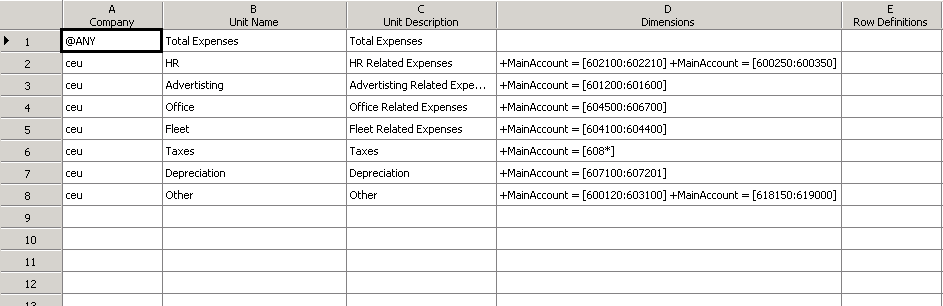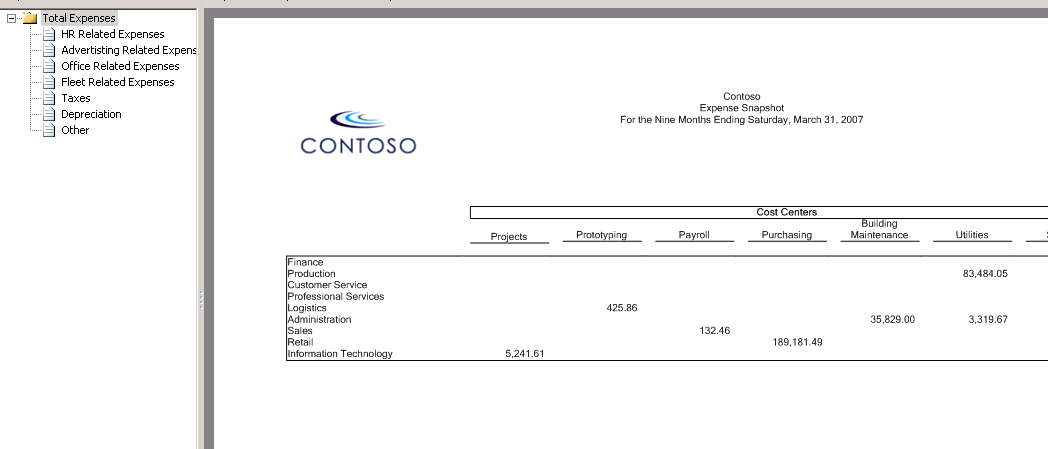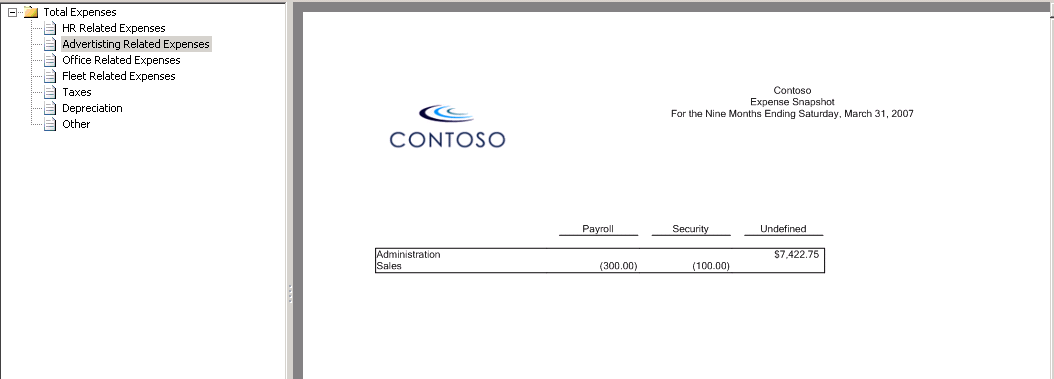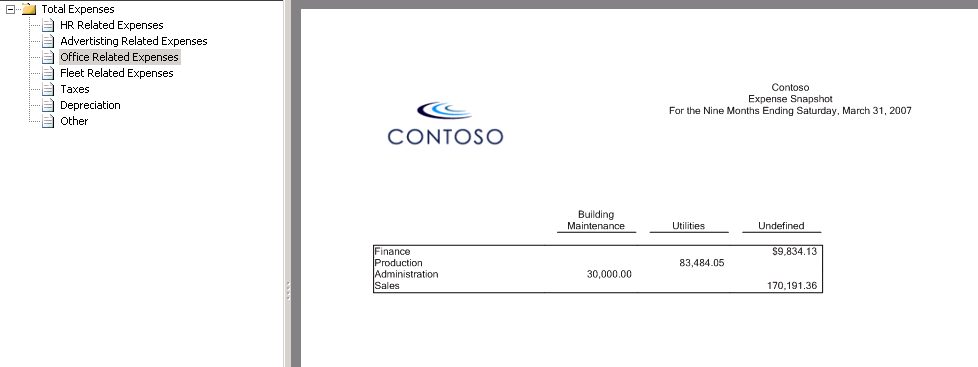Why would I use Main Account in a Reporting Tree?
It’s easy to get caught up in the more typical Management Reporter reports and not think about the variety of reports that you can create with Management Reporter to look at your business from different angles.
With the dimension-based approach in Management Reporter, you can easily create many different reports you maybe haven’t thought about. One example is the ability to use the Main or Natural Account as the basis for a Reporting Tree Definition. This allows you to then create a report to analyze General Ledger balances in a variety of ways.
Let’s say that you want to look at account balances by department. First, set up a reporting tree using the Main Account as the dimension. You can use just one account, or a group of accounts, similar to what you would do when creating a Row Definition.
Here’s an example where we’ve set up an “Expense Snapshot” with the various expense accounts listed in the tree.
Then design the report using your other dimensions in the rows and columns, based upon how you ant to layout your repart. In this example, the Department dimension is used for all the report rows and the Cost Center dimension is used for each column.
Let’s take a look at how this report look once it’s generated.
At the summary level, you can see the total of all expenses by department and cost center.
Then, using the reporting tree, you can look at various categories of expenses by department and cost center. For example, here is the Advertising expense.
Or, navigate the tree to look at Office expenses.