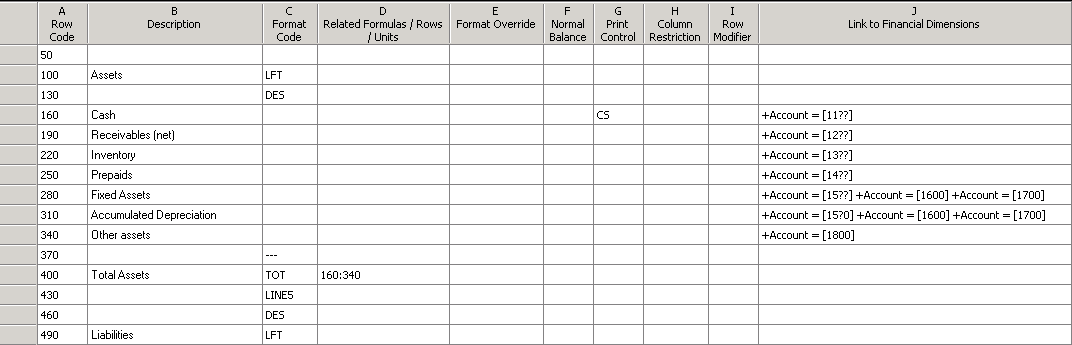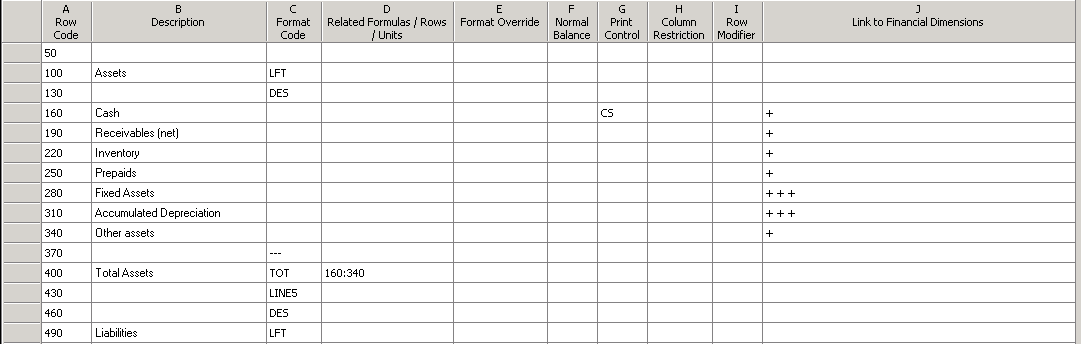How Dimension Names Impact Management Reporter
I have seen some confusion about information missing from reports, reports returning zeros, and how to create consolidations for multiple companies. Today we’re going to take a look at how the link to Financial Dimensions column works and some scenarios to watch out for.
In Management Reporter when you log into a company, the name of the segment for the natural account, and all other segment or dimension names are pulled from your Microsoft Dynamics ERP. The following table illustrates default segments in the demo companies across the different Microsoft Dynamics ERPs:
|
Microsoft Dynamics ERP |
Account |
Dimensions |
|||||
|
Dynamics GP |
Account |
Division |
Department |
|
|
|
|
|
Dynamics SL |
Account |
Reporting Unit |
Company Segment |
Location |
Group |
Sales Type |
Region |
|
Dynamics NAV |
Account |
Department |
Project |
Area |
Customer Group |
Sales Person |
Business Group |
|
Dynamics AX 2009 |
Account |
Department |
Cost Center |
Purpose |
|
|
|
|
Dynamics AX 2012 |
MainAccount |
Department |
Cost Center |
Purpose |
|
|
|
Typically, when you open a row definition you’ll see the dimension name in the link to Financial Dimension column. You can see in the screenshot below the link to Financial Dimension column has +Account.
But, in some cases your row definition may look like the below screenshot.
This could happen because:
- You have multiple companies with different charts of accounts or differently named chart of accounts
- You are importing a group of report definitions (*.tdbx) from another Management Reporter installation
- You are upgrading from Microsoft Dynamics AX 2009 to Microsoft Dynamics AX 2012
As you can see in the screenshot above, this row definition has all of the formatting, but no dimensions. The Link to Financial Dimensions (FD) column is blank except for some + (plus) symbols. The link to FD column stores the dimension name, and if that dimension name isn’t present in the company you are logged into, then the values aren’t recognized in Report Designer.
To fix this, you can do one of the following:
- If it makes sense, ensure all of your companies share similar segment names. In the case of Dynamics GP, many customers never actually set segment names under Tools | Setup | Company | Account Format. If your chart of accounts really is the same across all companies, use consistent names.
- If you do have different segments for different purposes, then be sure that you are logged into the correct company that references that segment. If you have companies ‘ONE’ and ‘TWO’ and the ‘Project’ dimension is only used in company ‘ONE’, then make sure you log into company ‘ONE’ when making edits to row definitions that use ‘Project’. If you need to combine companies with different segment names, follow the suggestions in our blog post here to use multiple links to Financial Dimensions specific to each company.
- If someone sends you a *.tdbx with Management Reporter building block definitions, ask the sender for a list of the dimension names. For Partners working on customer reports setup a blank company with the same dimension names to use for troubleshooting or building reports.
- If you have no control over segment names, like in the case of upgrading AX2009 to AX2012 where the dimension name changes from Account to MainAccount, you can contact support for assistance in changing this and providing you a new *.tdbx file for your reports. Select your Dynamics solution here from the list of supported products and then click on Support Options for details on how to contact a support representative.