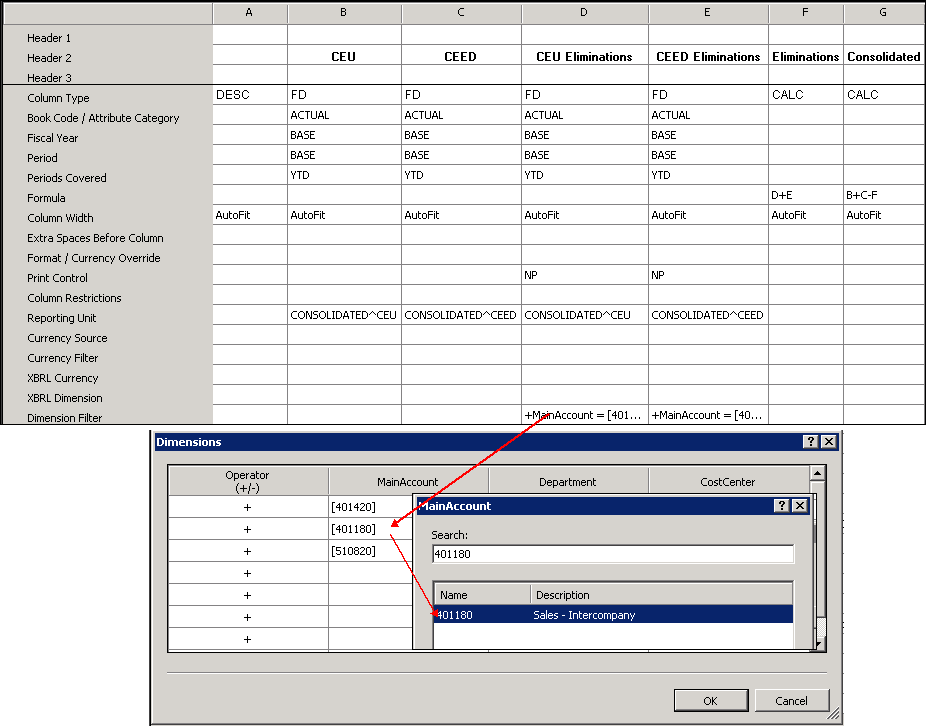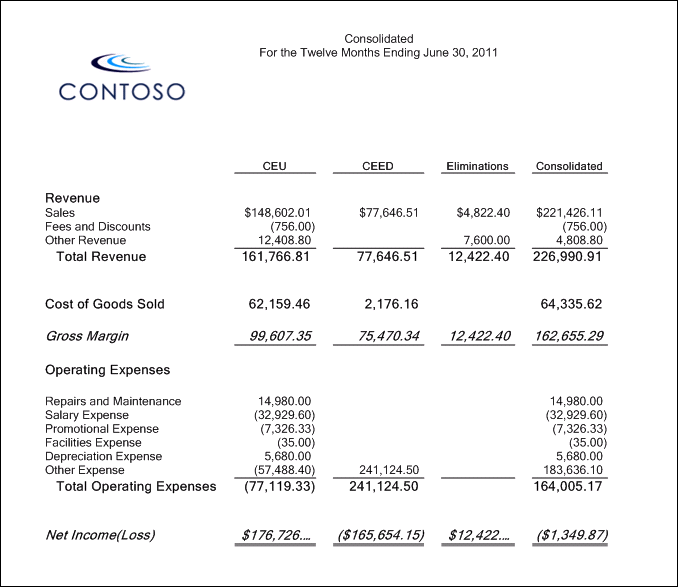Creating Consolidated Financial Statements using Management Reporter – using Management Reporter for eliminations (Part 6 of 7)
Elimination transactions are a common part of the consolidation process .This blog post (6th in a series) will help you create reports that include eliminations for intercompany accounts.
- Part 1 contains an overview of consolidating data across one or multiple Dynamics ERPs with the same chart of accounts and same fiscal periods.
- Part 2 describes consolidating across one or multiple Dynamics ERPs with different chart of accounts.
- Part 3 defines the process for consolidation across one or multiple Dynamics ERPs with different fiscal periods.
- Part 4 is focused on reporting with multiple Dynamics AX 2009 instances (AOS).
- Part 5 will show you how to report on consolidation data that resides in non-Dynamics ERPs.
- Part 6 will discuss how to produce a consolidated report in Management Reporter that includes a column for elimination entries.
- Part 7 will focus on scenarios where a company does not own 100% of a subsidiary.
In this example, five accounts are eliminated during consolidation: 142600, 211400, 401420, 401180, and 510820. Different companies set up their intercompany accounts differently. For example, some companies set the last digit to a 9 if it is used in intercompany transactions. Regardless of the method, knowing the accounts will allow you to show eliminations on your consolidated financials.
Following is a column definition for a consolidated income statement. Using the Dimension Filter, the three profit and loss intercompany accounts are defined for each company. Column D includes only the elimination accounts for CEU company and Column E includes eliminations for CEED company. Both Column D and E are set to NOT print on the financial statement.
When the report is generated, the eliminations amounts are calculated (Columns D and E) and then totaled in Column F. Column G shows the consolidated amounts excluding eliminations for CEU and CEED.
TIP: Create a second report that shows you only the elimination entries and use it in a report group with your consolidated report so you have all the information you need to create any required journal entries.
Whether you use accounts, dimensions, or both, Management Reporter can filter out the elimination entries using the dimension filtering capabilities.