Influence Financial Reporting and Budgeting Features!
Do you have a favorite feature you'd LOVE to see added to Management Reporter or Forecaster?
If you answered, yes...keep reading!
Our team uses the feedback provided on Microsoft Connect to help determine features to be included in future releases.
It's quick and easy to get signed up. Once you are signed up, you can enter new suggestions, vote for existing suggestions and watch suggestions.
Signing Up
Go to Microsoft Connect
Click Sign In (If you don't already have a Windows Live account, you'll need to create one.)
Click on Directory
Select Business Software from the Categories on the left
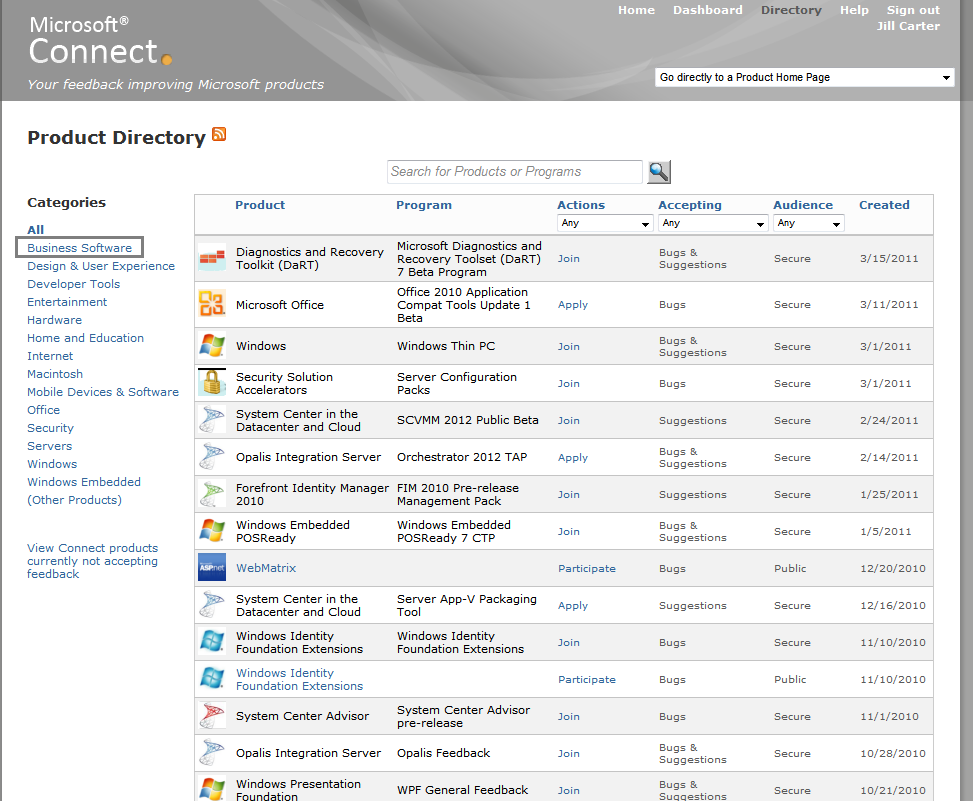
Select Join for Microsoft Forecaster and/or Management Reporter for Microsoft Dynamics ERP
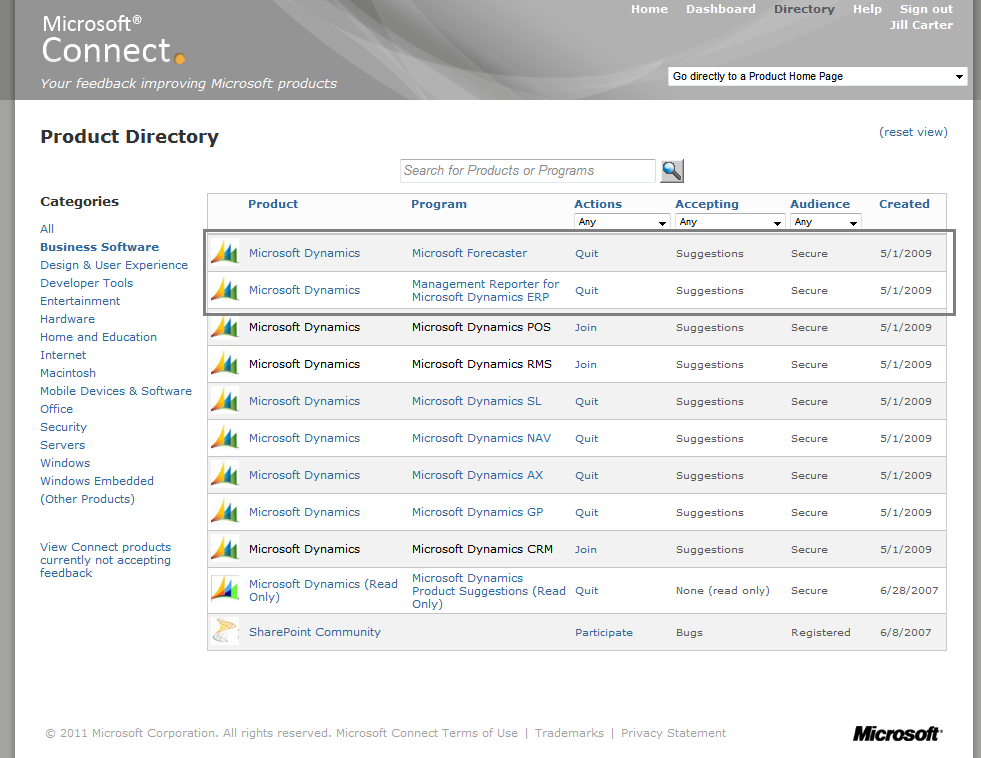
Vote on, Create and Watch Suggestions
Now, that you've joined the Management Reporter and Forecaster programs, you can search and vote for suggestions, enter a new suggestion or watch a suggestion.
In the upper right, select Go directly to Product Home Page
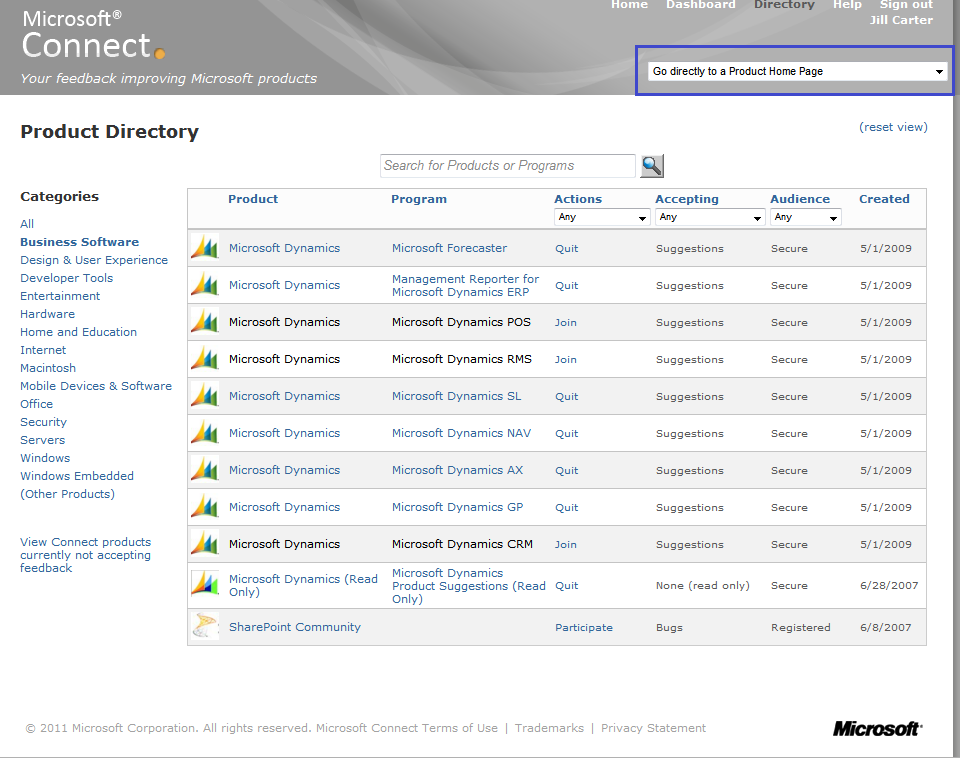
Select Microsoft Dynamics
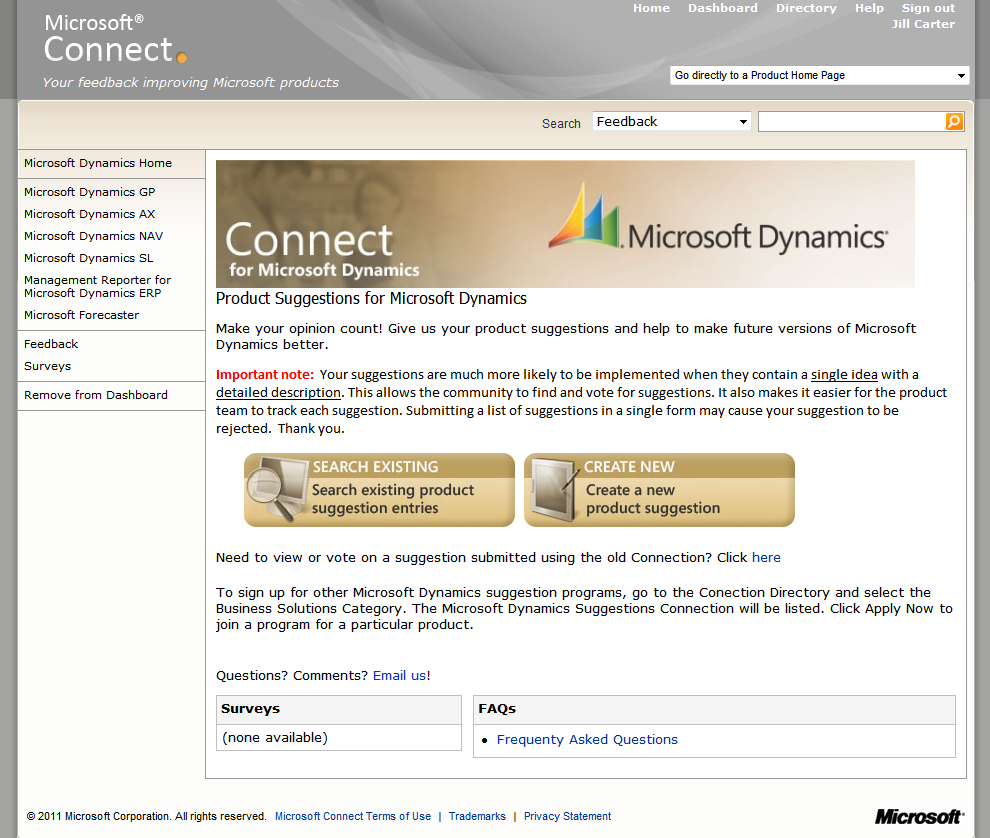
Select Search existing product suggestion entries
Type Management Reporter (or Forecaster) in the Search field
Use the voting button on the left to vote for your favorite suggestion.
Can't find what you are looking for? Use Submit Feedback in the left pane to create a new suggestion.
Want to keep track of a suggestion? Click add to watch list.
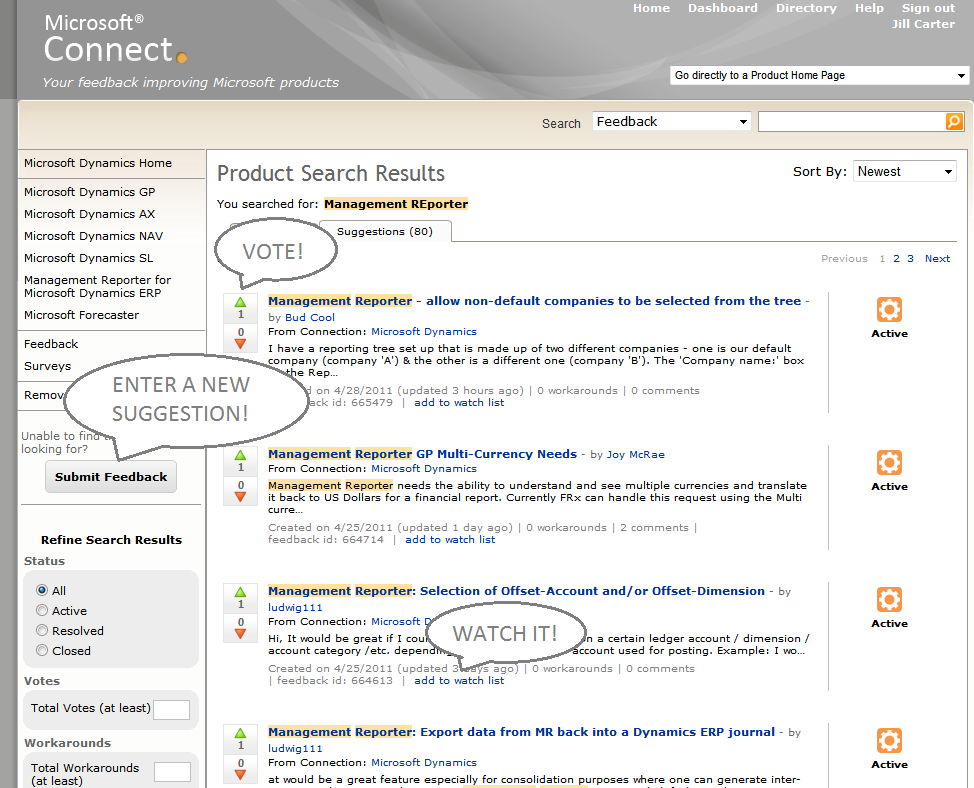
The next time you log in to Microsoft Connect, you can select Dashboard and see the status of the suggestions you created, voted for or are watching.
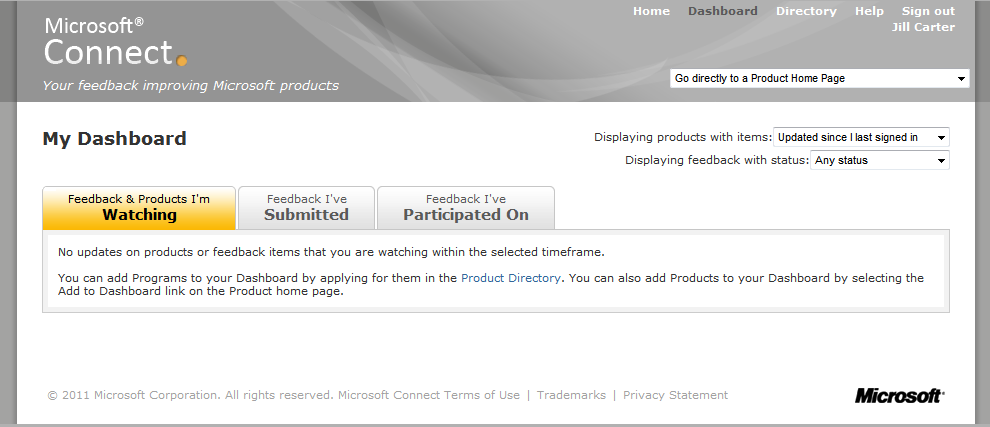
Your input matters! Be sure to get signed up for Microsoft Connect so you can influence the features added to Management Reporter and Forecaster. Happy voting!