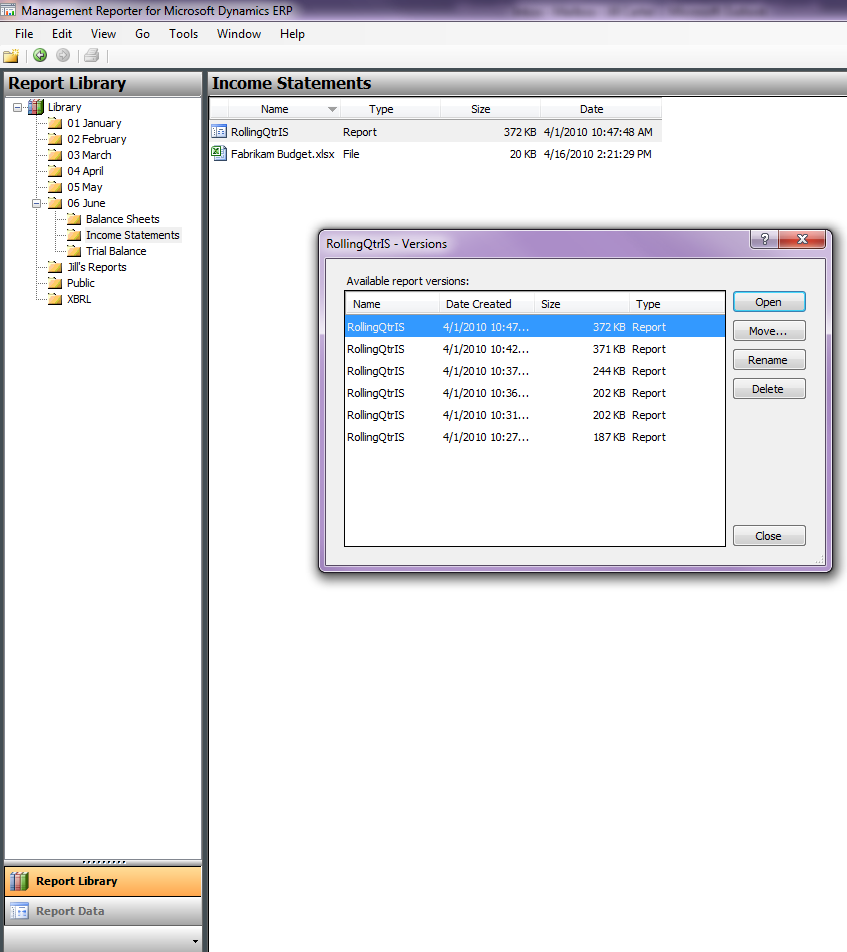Management Reporter Feature of the week: Report Library
Welcome to week number two covering new features in Management Reporter! This week I’m going to cover the Report Library. The Report Library is an integral part of the Management Reporter Report Viewer. The Report Library allows you to group financial reports and supporting documents into folders for easy organization and navigation.
Folders
As with Report Designer, the Report Library allows you to create folders to group your financial reports and supporting documents. A folder called “Public” is created for you during the install. You can use this folder for financial reports and other documents that everyone can view. Or you can decide not to use and delete it if you wish. By default, when generating to the Report Library only the administrator has access to everything. Other users will need to be sure to pick a folder they have access to when generating financial reports.
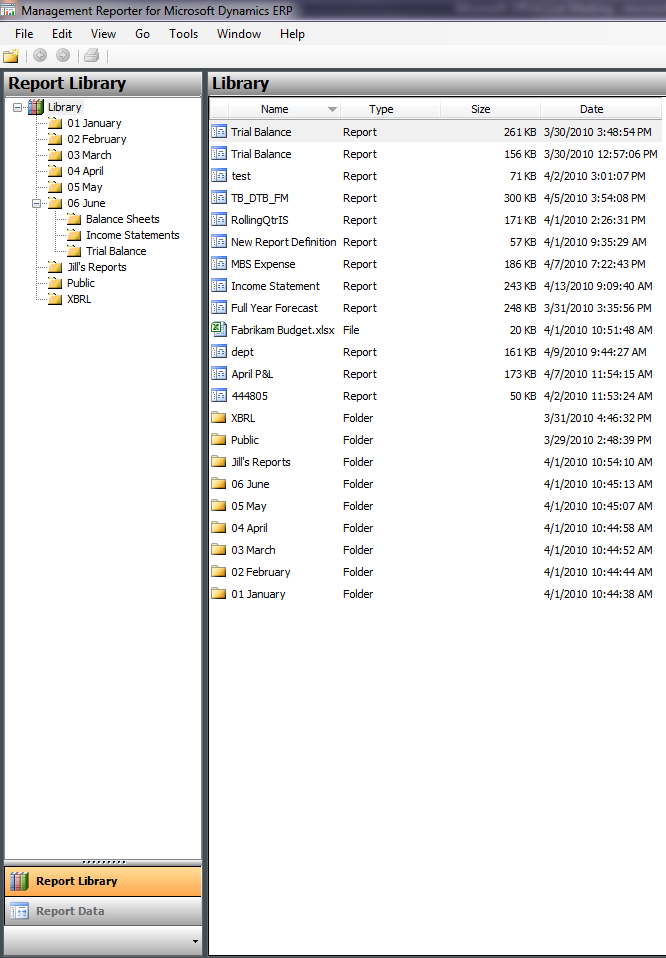
Supporting documents
If you have any supporting schedules or documents that you want to include with your financial reports, those can be easily added to the Report Library as well. You can add Microsoft Word, Microsoft Excel, PDF and any other number of file types.
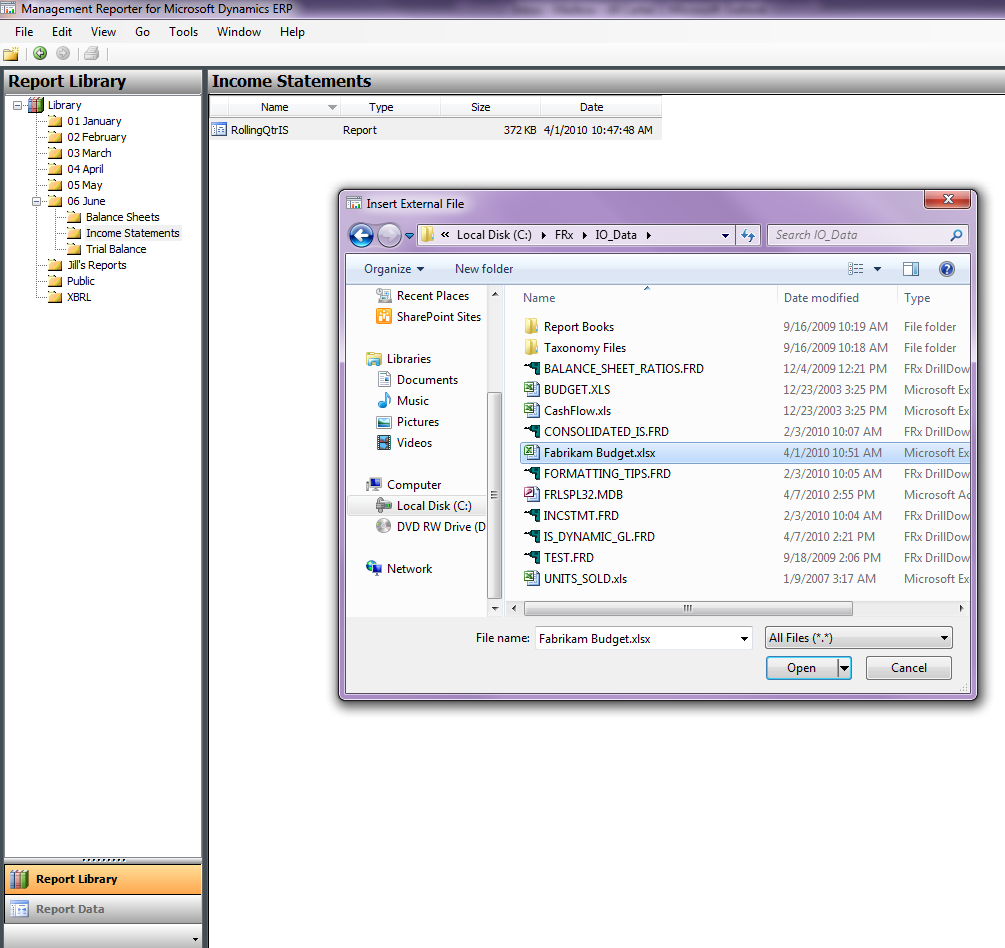
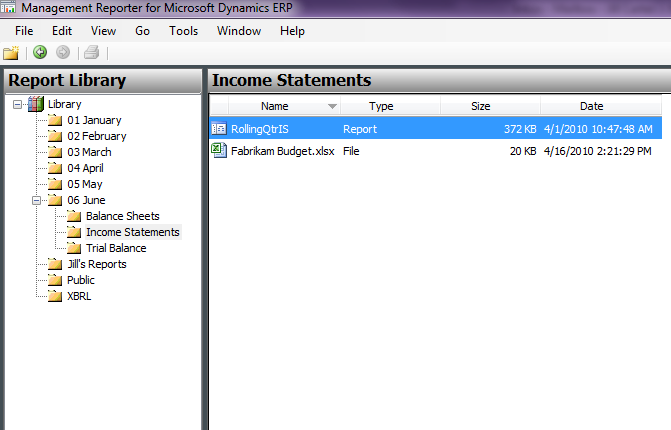
Security
Ensuring financials and supporting documents are secure is important. In the Report Library, security can be applied to these folders, financial reports and supporting documents within those folders. You can pick the actions you’d like your users to be able to perform on those folders from View only to being able to Create and Delete items in folders. This security is added on top of the unit level security that can be set up in the tree.
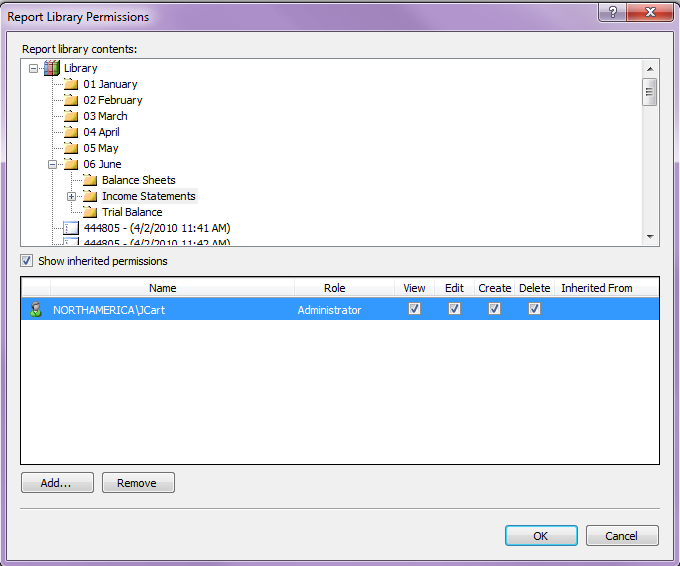
Report versions
If you are generating the same report multiple times and want to see if there are any differences, the Report Library provides the ability to see all versions of a specific report. The Report Library stores these versions of your financial reports. Each time it’s generated, the most recent version of a given report is displayed, but you can view, rename, move and delete previous versions as well.