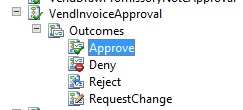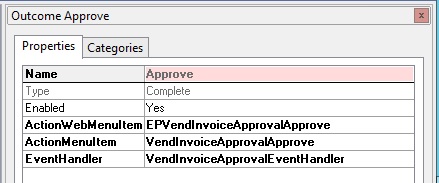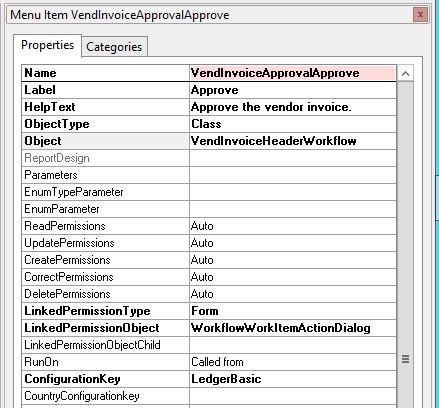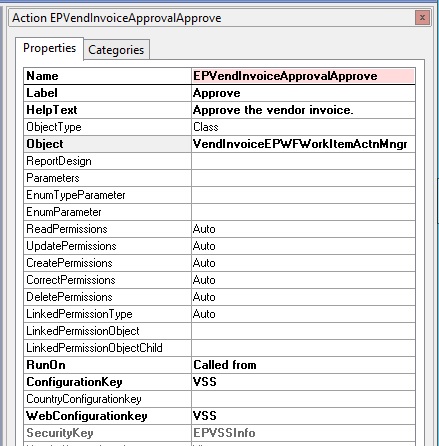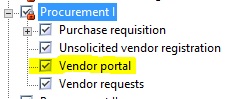Work item could not be created. Insufficient rights for user %1
Have you ever encountered the issue that a workflow in Microsoft Dynamics AX stops with the following error message?
Stopped (error): X++ Exception: Work item could
not be created. Insufficient rights for user %1.
at SysWorkflowWorkItem-create
SysWorkflowWorkItem-createWorkItems
SysWorkflow-save
SysWorkflowQueue-resume
Moreover, the issue still occurs even after assigning the user to the System Administrator role?
The cause for this is most likely that you have disabled one or more configuration keys in the License configuration in Microsoft Dynamics AX.
As an example, the Vendor invoice approval workflow stops with the above error.
Let’s in the AOT navigate to Workflows -> VendInvoiceApproval -> Outcomes -> Approval
And have a look at the Properties for this node.
ActionMenuItem = VendInvoiceApprovalApprove
Let’s verify the Configuration key for this menu item by still in the AOT to navigate to Menu items -> Action -> VendInvoiceApprovalApprove and have a look at the Properties for this node.
The Configuration key is LedgerBasic. This configuration key is most likely not disabled in the License configuration for Microsoft Dynamics AX.
So let’s check the Web menu item.
WebActionMenuItem = EPVendInvoiceApprovalApprove
Let’s verify the Configuration key for this menu item by still in the AOT to navigate to Web -> Web Menu items -> Actions -> EPVendInvoiceApprovalApprove and have a look at the Properties for this node.
The Configuration key is VSS. This is the configuration key for the Vendor portal and must be enabled for the Vendor invoice approval workflow to be successful. Enabling this Configuration key in the License configuration in Microsoft Dynamics AX solves the above problem. In Microsoft Dynamics AX navigate to System administration -> Setup -> Licensing -> License configuration. Navigate to Procurement I and make sure that Vendor portal is checked.
The conclusion is that the Vendor Invoice Approval workflow will not work in Microsoft Dynamics AX without the Vendor portal being enabled, even if the Vendor portal is not to be used.